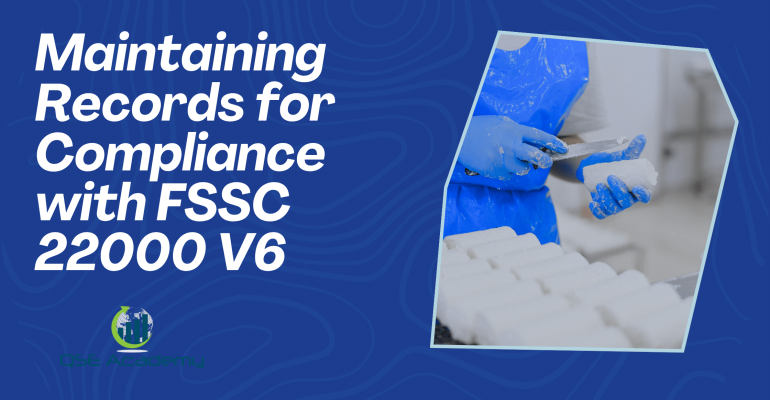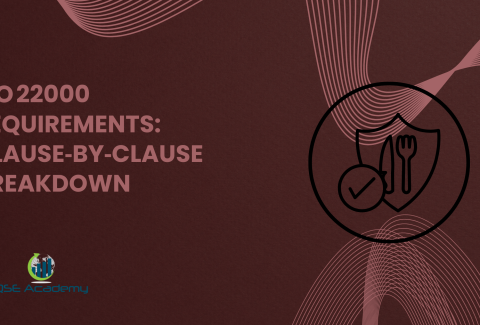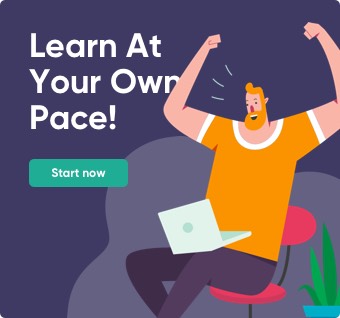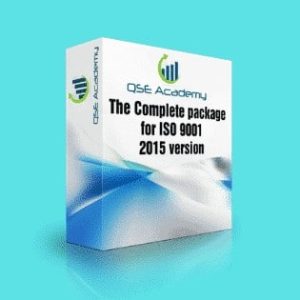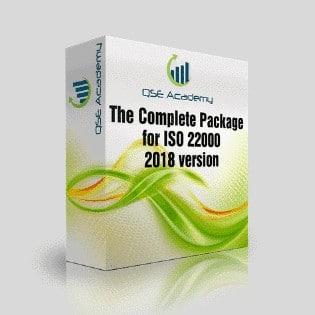Maintaining Records for Compliance with FSSC 22000 V6
Last Updated on December 23, 2025 by Hafsa J.
Maintaining Records for Compliance with FSSC 22000 V6
Let’s be honest—recordkeeping isn’t exactly the most exciting part of a food safety system. But it’s one of the most important. I’ve seen strong systems fall apart during audits not because the procedures were wrong or the staff weren’t trained—but because the records just weren’t there, weren’t filled out properly, or couldn’t be found when it counted.
In my experience helping companies get audit-ready (and stay that way), one thing is always true: if it isn’t recorded, it didn’t happen. That’s how auditors see it, and they’re not wrong. Records are the proof that your system works—not just on paper, but in real life.
And let’s be real—keeping good records takes more than printing a few checklists and hoping staff fill them out. It takes structure, consistency, and a system that works even when things get busy.
That’s exactly what this guide is here to help you build. Whether you’re starting from scratch or tightening things up before your next audit, I’ll walk you through:
-
What types of records you need for FSSC 22000 Version 6,
-
How to organize and control them properly,
-
How long to keep them, and
-
How to make sure your records actually help—not just tick a box.
So if you’ve ever scrambled to find a missing form or wondered whether digital records are enough—you’re in the right place. Let’s get your recordkeeping audit-ready and stress-free.
Ready? Let’s dive in.
Why Records Matter Under FSSC 22000 V6
Here’s the deal—records are your evidence. They’re how you prove that everything in your Food Safety Management System (FSMS) isn’t just theory—it’s actually happening on the floor, day in and day out.
I’ve sat in on enough audits to know this: even if your procedures are beautifully written and your policies are solid, if your records are incomplete, inconsistent, or missing altogether… it’s a problem. And not just for certification. Weak records can hide real risks.
So, what are records really for?
-
They prove compliance. When an auditor asks, “Show me how you verify your CCP,” they’re not asking for a story—they’re asking for records.
-
They support traceability. If something goes wrong, your records are your paper trail. They show what happened, when, how, and who was involved.
-
They reinforce accountability. When tasks are signed, dated, and time-stamped, it’s clear who was responsible—and whether it was done right.
-
They confirm implementation. Without records, your entire FSMS exists only on paper. Records are the difference between theory and practice.
Quick clarification: records vs. documents
This confuses a lot of people, so here’s the simple version:
-
A document tells you what to do. (e.g., a cleaning procedure)
-
A record shows that it was done. (e.g., a signed cleaning log from 2 p.m. on Tuesday)
Auditors expect to see both—and they want your records to match your procedures. If your SOP says you check a metal detector every two hours, they’ll ask for the records to prove it. If the records aren’t there, that’s a nonconformity.
Bottom line? Your records tell the real story of how your food safety system runs. Done right, they’re one of your strongest assets. Done poorly, they’re one of the fastest ways to lose credibility in an audit.
Types of Records Required by FSSC 22000 V6
One of the biggest questions I hear is: “What records do we actually need to keep for FSSC 22000 compliance?”
The short answer? More than you probably think—but not more than you can manage.
FSSC 22000 Version 6 builds on ISO 22000 and adds its own extra requirements, which means your records need to cover management system activities, operational controls, and specific risk mitigation strategies like food fraud and food defense.
Let’s break it down so it’s not overwhelming.
1. Management & System Records
These show that your leadership is involved and your system is working at a top level.
-
Food safety objectives and review notes
-
Management review meeting minutes
-
Internal audit reports and follow-up actions
-
Corrective and preventive action logs
-
Nonconformance reports and investigations
2. HACCP & Operational Control Records
This is where you prove that critical points and operational limits are monitored consistently.
-
CCP monitoring logs (e.g., cooking, chilling, pH checks)
-
OPRP verification checks
-
Critical limit deviations and corrective action records
-
Product release approvals (especially for high-risk items)
3. PRP (Prerequisite Program) Records
These support your foundational food safety practices.
-
Cleaning and sanitation schedules + verification logs
-
Pest control reports
-
Equipment maintenance logs
-
Allergen control checks
-
Personal hygiene compliance records
4. Training & Competency Records
Auditors want to know your team is trained—not just once, but regularly.
-
Onboarding training logs
-
Job-specific training certificates
-
Refresher or re-training records
-
Competency evaluations (especially for CCP monitoring staff)
5. FSSC Additional Requirement Records (V6-Specific)
FSSC 22000 V6 adds extra areas you need to document.
-
Food defense assessments and mitigation plans
-
Food fraud vulnerability assessments and control plans
-
Product labeling review forms
-
Environmental monitoring results (especially for RTE production)
-
Equipment control and calibration logs
6. Supplier & Purchasing Records
Supplier issues are one of the top sources of food safety risk—your records need to show you’re managing them.
-
Supplier approval forms and evaluations
-
Incoming goods inspections and COAs
-
Raw material specifications
-
Delivery temperature logs
Pro tip from the field:
One client created a record matrix that listed each required record, the related procedure, responsible person, storage location, and retention time. It saved them days of audit prep and made internal reviews fast and painless.
How to Organize and Store Your Food Safety Records
Having the right records is only part of the job. If those records are incomplete, scattered, or hard to retrieve, you’ll struggle to prove compliance when it counts—especially during an audit. I’ve worked with teams who had great records on paper but failed an audit simply because no one could find them quickly.
Let’s break down how to build a system that actually works.
Paper-Based vs. Digital Systems
There’s no one-size-fits-all answer here. Both approaches can work—but each comes with trade-offs.
Paper-Based Systems
-
Easy to use on the floor with minimal training
-
Can be customized quickly
-
Risk of damage, misplacement, or illegibility
-
Harder to organize or search when time is tight
Digital Systems
-
Easier to back up, retrieve, and share
-
Offers time-stamped entries and stronger traceability
-
Requires system setup and basic tech training
-
Needs reliable access and version control processes
Many companies use a hybrid model—paper on the floor, digital storage after scanning—and that’s totally fine as long as both versions are controlled.
Recommended Folder Structure
Whether you’re storing records in binders or digital folders, structure is key. Start by creating broad categories based on your food safety system, such as:
-
Management System Records
-
HACCP and Operational Controls
-
PRP (Prerequisite Program) Records
-
Training Records
-
FSSC Additional Requirement Records
-
Supplier and Purchasing Records
-
Audit and CAPA (Corrective and Preventive Actions)
Within each folder, organize by product, department, or date—whatever makes sense for your operation and helps you retrieve documents fast.
File Naming That Saves You Time
Use clear, consistent names for digital records. Avoid generic file names like “log1.pdf” or “record_final.docx.” Instead, include what the document is, the location or product line, and the date or month.
Example:
CleaningLog_LineA_Oct2025.pdf
This makes documents easier to locate—even without opening them.
Central Access with Assigned Responsibility
Avoid the trap of letting every department manage records in isolation. That leads to inconsistent practices and missing information.
Instead, create a central system—whether that’s a cloud folder, server directory, or shared binder station. Assign someone (typically the QA lead or FSMS coordinator) to maintain oversight. They should be responsible for checking completeness, version control, and timely reviews.
What I’ve Seen Work Well
One client used department-specific binders with matching digital folders on their internal server. Each binder had a monthly divider and a checklist for required records. At the end of each month, records were scanned and archived, and the checklist was signed off by the department head and QA manager. It was simple, consistent, and made audits painless.
Bottom line? Your system should be structured enough to find records quickly and flexible enough to work with your team’s daily routines. If you can retrieve any record in under two minutes—whether printed or digital—you’re in great shape.
Retention Periods and Legal Requirements
So, you’ve got your records organized—but how long do you need to keep them? This is a question I get all the time. And the answer? It depends—on your products, your customers, and your legal obligations.
FSSC 22000 Version 6 doesn’t set a single universal rule. Instead, it expects you to define appropriate retention periods based on your risks, regulatory requirements, and business context. That might sound vague, but it actually gives you the flexibility to build a system that works.
Here’s how to make it concrete.
General Guidelines You Can Use
-
Minimum retention period:
Keep records for at least two years, unless a regulation or customer contract says otherwise. -
Based on shelf life:
Hold records for the entire shelf life of the product, plus a safety buffer. A good rule of thumb is shelf life + one year. -
Export and customer-specific expectations:
Some countries or buyers may require five years of retention—especially for sensitive or high-risk products. -
Regulatory events or product issues:
If a product has been recalled or is involved in a legal issue, retain all related records indefinitely or until formally cleared.
Create a Simple Retention Schedule
A retention schedule doesn’t have to be complicated. A simple table will do. It should include:
-
The record type
-
How long it must be kept
-
Where it’s stored (physically or digitally)
-
Who’s responsible for reviewing and archiving it
-
When and how it should be disposed (shredded, deleted, etc.)
This takes the guesswork out of compliance—and shows auditors that you’ve thought through the full document lifecycle.
Quick insight from the field:
I once worked with a manufacturer who lost access to two years of pest control logs because a digital system was wiped during an IT migration. They had no retention backup, no archive, and no formal policy. It nearly cost them their certification.
After that, we built a basic retention plan, implemented quarterly archive backups, and designated owners for each record category. The fix wasn’t fancy—but it worked.
Bottom line? Don’t just think about where records go today. Think about where they’ll be when you need them most—during audits, recalls, or supplier reviews.
Document Control for Records: Versioning, Review, and Access
Let’s clear something up: controlling your records isn’t the same as controlling your documents. Documents—like SOPs and policies—are controlled by version. Records, on the other hand, are completed forms that show what actually happened.
That said, records still need to be controlled, especially under FSSC 22000 Version 6. Why? Because you need to show that your data is accurate, protected, and can’t be easily lost, changed, or tampered with.
Here’s how to keep things clean, traceable, and audit-ready.
Set Clear Rules for Record Corrections
Everyone makes mistakes, but how you handle them matters. Cross-outs, white-out, or digital edits without audit trails raise red flags fast.
Best practice:
-
For paper: strike through the error with a single line, write the correction, and initial and date it.
-
For digital: use systems with change logs or time-stamped audit trails. Avoid editable Excel sheets with no protection.
Define Who Has Access (and Control)
You don’t want just anyone editing or deleting records. Set permissions clearly:
-
Who can fill them out?
Usually frontline staff, operators, or supervisors. -
Who reviews them?
QA staff, FSMS coordinators, or department heads. -
Who can archive or delete them?
Limit this to system administrators or designated leads.
Auditors may ask: “How do you ensure unauthorized changes can’t be made?” Be ready with a clear answer—and proof.
Use Master Lists and Indexes for Traceability
Create a master record list that includes:
-
Record title
-
Reference procedure (where it’s used)
-
Record owner
-
Storage location
-
Retention period
-
Review frequency
This helps you track what exists, what’s current, and what’s missing. It also makes internal audits and prep for external audits a whole lot easier.
Keep a Review Process in Place
Even though records are historical, that doesn’t mean you ignore them. Build regular reviews into your FSMS:
-
Spot check for completeness and legibility
-
Verify dates, times, and signatures
-
Look for trends (good and bad) that can inform improvement
A record isn’t just a checkbox—it’s a tool for learning.
Real-world example:
One facility I supported used simple two-part reviews. Supervisors signed off records daily, and QA reviewed weekly. This double layer of control caught issues fast—like missing allergen verifications or incomplete sanitation logs—before they made it to the audit table.
Bottom line? If your records are well-controlled, regularly reviewed, and protected from tampering, you’re not just audit-ready—you’re running a trustworthy, reliable food safety system.
Pro Tips and Insider Insights That Actually Work
After years of helping food businesses prepare for FSSC 22000 certification, I’ve learned that the most effective recordkeeping systems aren’t the fanciest—they’re the ones that are simple, consistent, and built into everyday routines.
Here are the tips I give every client who wants to keep their records clean, complete, and audit-ready.
Pro Tip: Train Staff to Record in Real Time
If you wait until the end of a shift to fill out forms, you’re asking for gaps, guesses, or worse—backdated entries. Train your team to fill out records as they go, right after each task.
This not only improves accuracy, but also builds accountability.
Insight: If It’s Not Written Down, It Didn’t Happen
Auditors don’t care what your team meant to do. They care what you can prove. And if the record isn’t there—or isn’t filled out correctly—it’s like it never happened.
Make this mindset part of your food safety culture. It’ll save you every time.
Pro Tip: Conduct Internal Spot Checks Before the Audit
Don’t wait until the audit to find out something’s missing. Set up monthly or biweekly checks where you randomly review a handful of records.
You’re not looking to catch people—you’re looking to catch habits. Fix them before they become nonconformities.
Insight: Tie Recordkeeping to the Procedure That Requires It
For every procedure in your FSMS, include a simple “related records” section. That way, your team knows exactly what needs to be completed, where it goes, and how long to keep it.
It also helps during audits when you need to prove implementation.
Pro Tip: Build Audit-Readiness into Daily Routines
Instead of scrambling before every audit, create a checklist that’s reviewed weekly. Include things like:
-
Are all required forms in place?
-
Are signatures and dates complete?
-
Are outdated versions removed?
-
Are digital backups current?
This small habit reduces last-minute stress—and builds long-term consistency.
The goal isn’t to create more paperwork. It’s to create smarter systems that let you focus on food safety, not chasing down missing logs. These small changes go a long way when the auditor’s on site—and they build confidence in your system every day.
Common Mistakes and FAQs
Even well-meaning teams can stumble when it comes to recordkeeping. I’ve seen companies with top-tier procedures fall short during audits—not because they lacked effort, but because their records told a different story (or no story at all).
Let’s go over the most common pitfalls I’ve seen—and how to avoid them.
Common Mistakes to Avoid
Filling out records after the fact
Trying to recreate information at the end of a shift—or worse, the day before an audit—leads to errors, inconsistencies, and loss of credibility.
Missing key information
No date, no time, no signature? That record won’t stand up in an audit. Incomplete forms are just as bad as no forms at all.
Using outdated forms
If your team is still filling out an old version of a monitoring log—even if it’s complete—you’ll be flagged. Outdated forms show a lack of control.
Storing records in five different places
When records are spread out across clipboards, email threads, shared drives, and binders, it becomes nearly impossible to track, review, or retrieve them quickly.
Not reviewing records regularly
You can’t catch trends, gaps, or errors if no one is looking. Routine record review is essential to preventing nonconformities and continuous improvement.
Frequently Asked Questions
Q: Can we keep our records digital instead of printed?
A: Yes—as long as they’re controlled, backed up, and accessible. You’ll need to ensure version protection and traceability, just like you would with paper records.
Q: How often should we review our records?
A: At a minimum, monthly—especially for CCPs, OPRPs, and any high-risk or customer-facing documentation. Daily spot-checks are even better for time-sensitive tasks.
Q: What if we realize a record is missing during an audit?
A: Be honest. Don’t create one after the fact. Explain the gap, provide any related evidence you do have, and describe your corrective action. Auditors respect transparency more than excuses.
Q: Do we need to keep everything forever?
A: No. Build a retention policy based on shelf life, regulatory expectations, and customer requirements. Most records can be safely archived or deleted after two to five years.
Build a Recordkeeping System That Works for You—and Your Auditor
Let’s recap what really matters when it comes to food safety records under FSSC 22000 Version 6.
Good recordkeeping isn’t about having stacks of paper or high-end software. It’s about having the right records, completed at the right time, and stored in a way that makes them easy to find and use. Your records are the living proof that your food safety system isn’t just documented—it’s actually working.
Here’s what we’ve covered:
-
Why records are more than just forms—they’re your audit trail
-
The types of records FSSC 22000 V6 expects you to maintain
-
How to organize, store, and retrieve them efficiently
-
How long to keep them (and how to build a retention policy)
-
The importance of access control, review habits, and data integrity
-
Pro tips that make daily recordkeeping more consistent
-
Mistakes to avoid and practical answers to the questions every team asks
From firsthand experience, I can tell you this: when your records are clean, complete, and controlled, everything else in your FSMS runs smoother. Audits become easier. Staff stay more engaged. And management gains more confidence in your food safety system.
Want to make this easier?
Download our free FSSC 22000 V6 Recordkeeping Checklist to track your key records and retention practices. Or reach out to QSE Academy for help creating a custom record control system that fits your operations, risk level, and certification goals.
A strong system doesn’t create more work—it creates more clarity. Let’s build that clarity into your records.
Whether it’s ISO 9001, ISO 22000, or the cosmetics-focused ISO 22716, I’ve spent my career I’m not here to call myself an expert—I prefer “enthusiast” because I truly love what I do. When I’m not writing about standards, you’ll probably find me playing Piano 🎹, connecting with people, or diving into my next big project💫. I’m an engineer specialized in the food and agricultural industry
make ISO standards less intimidating and more approachable for everyone.
turning complex jargon into clear, actionable steps that businesses can actually use.
There’s something incredibly rewarding about helping people navigate food safety and quality management systems
in a way that feels simple, practical, and even enjoyable.
I have a Master’s in QHSE management and over 12 years of experience as a Quality Manager
I’ve helped more than 15 companies implement ISO 9001, ISO 22000, ISO 22716, GMP, and other standards
My clients include food producers, cosmetics manufacturers, laboratories, and service companies
I believe quality systems should be simple, useful, and efficient.