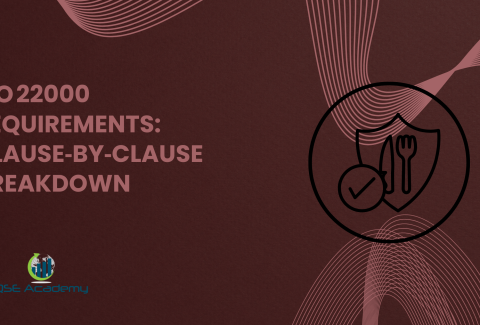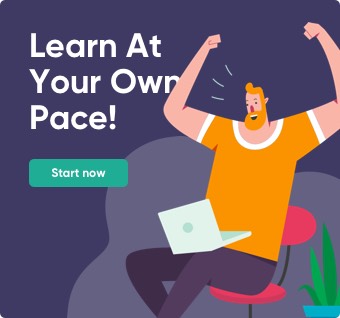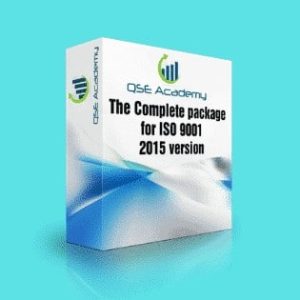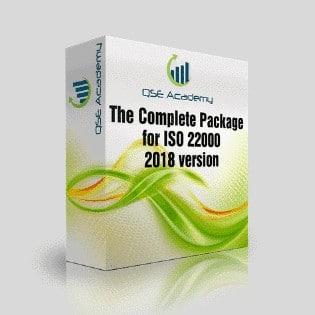Document Control Best Practices under FSSC 22000 V6
Last Updated on December 23, 2025 by Hafsa J.
Document Control Best Practices under FSSC 22000 V6
Let’s be real—no one gets excited about document control. It doesn’t feel urgent… until it is.
I’ve worked with food companies that had rock-solid procedures, great teams, and solid audit prep—but still got hit with nonconformities because of something as simple as an outdated SOP sitting on the production floor or a missing approval signature. That’s the thing with document control: when it works, no one notices. When it fails, it derails everything.
Under FSSC 22000 Version 6, document control isn’t optional—it’s built into the backbone of your food safety system. Every policy, procedure, and form needs to be the right version, in the right hands, at the right time. And that’s where a lot of teams struggle.
This guide is here to make it easier. Whether you’re starting from scratch or trying to fix a messy document trail before your next audit, I’ll walk you through:
-
What FSSC 22000 V6 actually requires when it comes to document control
-
How to build a practical system for reviewing, approving, and updating documents
-
Smart strategies for managing access, avoiding confusion, and keeping things audit-ready
No jargon. No theory. Just real-world advice from the field—based on systems that pass audits and work in real life.
Let’s get started. Your documentation is about to get a lot easier to manage.
Why Document Control Matters in FSSC 22000 V6
It’s easy to think of document control as a background task—just some admin work to tick off a checklist. But under FSSC 22000 Version 6, it’s much more than that. Document control is what keeps your food safety system clear, consistent, and credible.
I’ve seen it firsthand: two different shifts using two different versions of the same cleaning procedure. One version was current, one was outdated. The result? A failed verification test, a lot of confusion, and a corrective action that could’ve been avoided with basic version control.
Here’s why it matters:
-
It protects consistency.
Everyone should be working from the same playbook. One outdated procedure can lead to incorrect practices, missed steps, or safety risks. -
It reinforces accountability.
Proper approval trails show that procedures have been reviewed by the right people—and that the system is actively managed. -
It supports traceability.
When something goes wrong, your ability to track which version was in place, who approved it, and what changed makes a huge difference in how you respond. -
It’s required.
ISO 22000 clause 7.5 (which FSSC 22000 builds on) lays out clear expectations: documents must be controlled, reviewed, approved, accessible, and updated when necessary.
And let’s not forget the auditor’s perspective. During an FSSC audit, document control is one of the first areas they’ll check—because it sets the tone for how well the rest of your system is managed. If your documentation is messy, out of sync, or incomplete, they’ll start looking for problems elsewhere.
Bottom line? If your document control is sloppy, your whole FSMS starts to look questionable. But when it’s strong, everything else—training, compliance, consistency—becomes easier.
Core Requirements for Document Control under FSSC 22000 V6
If you’ve ever read through the ISO 22000 standard (and let’s be honest, it’s not exactly weekend reading), you’ve probably seen clause 7.5. That’s where the core requirements for document control live—and FSSC 22000 V6 builds on top of that with a few extra expectations.
So what do you actually need to do? Here’s the short version.
You must ensure that documents:
-
Are approved before they’re released
This means no drafts floating around as “final” and no unapproved procedures in use on the floor. -
Are reviewed and updated when needed
Not just once a year out of habit, but any time there’s a relevant change—like a process update, new equipment, or a customer requirement. -
Include version control
Each document should have a version number, issue date, and change history. If you’re on version 4, the auditor might ask to see what changed from version 3. -
Are identifiable and organized
You need a naming convention, a clear title, and some form of tracking system (even a simple spreadsheet will do if you’re not using document control software). -
Are accessible where they’re needed
Your team needs to be able to access the right document, at the right time. If it’s stored somewhere no one can find, it’s not controlled. -
Are protected from unintended changes
Whether digital or paper, there needs to be control. No edits without approval. No accidental overwrites. No one printing out version 2 when version 4 is in effect.
FSSC 22000 V6 also expects:
-
A documented procedure for document control—not just the practice, but a clear policy that outlines how documents are approved, reviewed, issued, revised, and withdrawn.
-
A system for removing obsolete documents from use—and ensuring they don’t accidentally reappear.
-
Clear assignment of responsibility for maintaining each document (not just one person for everything, unless you want chaos).
Real example from the field:
One company I worked with had great SOPs—but no version control. When the auditor asked which version was current, the QA lead wasn’t sure. There were three different printouts in circulation. It wasn’t malicious—just a missing system. We fixed it with a simple master document list and a formal sign-off process. No fancy software needed.
How to Structure and Maintain a Document Control System
So now that you know what FSSC 22000 V6 expects, the next step is figuring out how to build a system that works for your team—not just your auditor.
Here’s the good news: you don’t need expensive software or a full-time administrator. You just need structure, consistency, and accountability. Whether you’re using Google Drive, a shared network folder, or a document control platform, the same principles apply.
Start with a Master Document List
This is your map. It should include:
-
Document title
-
Document number or code
-
Version number
-
Issue/revision date
-
Owner or department
-
Next review date
-
Status (active, archived, obsolete)
Auditors love to see this list because it shows control at a glance. More importantly, it helps you stay organized as your system grows.
Assign Document Owners and Review Cycles
Every document should have someone responsible for maintaining it. That doesn’t mean they write every word—but they review it regularly, update it as needed, and initiate approvals when changes happen.
Set standard review periods (for example, annually) and tie them into your management review or internal audit schedule.
Use a Clear Naming and Numbering System
A good document name helps your team find what they need quickly—and helps you stay sane during audits.
Example format:SOP-04-Sanitation_CleaningProcedures_Line1_V3_2025
Keep it consistent, but flexible enough that it works for all types of documents (SOPs, forms, checklists, etc.).
Define Your Approval Process
Approvals shouldn’t be vague. Decide:
-
Who drafts the document
-
Who reviews it
-
Who signs off for final release
-
Where that sign-off is documented (digitally or physically)
Keep this process documented in your control of documents procedure so there’s no confusion when roles change or audits come around.
Decide Where and How Documents Will Be Stored
If you’re using paper:
-
Use clearly labeled binders
-
Keep only current versions in production areas
-
Lock archived versions in a central location
If you’re using digital:
-
Use version-protected folders or document control software
-
Restrict editing rights to owners or designated roles
-
Back up files regularly and protect against accidental deletion
What matters most is that staff can find the right document fast—and that you can prove it’s the latest approved version.
Managing Revisions and Obsolete Documents
Here’s a hard truth: even great documentation becomes a liability if old versions are still floating around. I’ve seen facilities with updated cleaning procedures—approved, signed, and saved—while staff were still using a version from two years ago posted in the production area.
That’s why managing revisions and removing obsolete documents is just as important as creating the original version.
Step One: Track Revisions Clearly
Every updated document should show:
-
Version number or code
-
Revision date
-
Brief summary of changes
-
Who approved it
This can go on a cover page or in a footer, but it must be visible. That way, during an audit, you can explain exactly what changed, when it changed, and who signed off.
Step Two: Keep a Change History Log
This doesn’t have to be complicated. Just a running list of past versions with notes like:
-
“Updated cleaning frequency from weekly to daily”
-
“Added allergen control step to procedure”
-
“Revised form layout for easier completion”
This shows your system is dynamic and responsive to real operational needs—not just something written once and never touched.
Step Three: Communicate Changes to the Team
One of the biggest breakdowns I see is when documents are updated—but no one tells the people actually using them. That leads to confusion, inconsistency, and sometimes serious risk.
Best practice:
-
Train or brief the affected team
-
Highlight what changed and why
-
Replace printed copies immediately
-
Require acknowledgment or sign-off for high-impact changes
Step Four: Withdraw Obsolete Versions—Everywhere
Obsolete documents should be:
-
Marked clearly (e.g., stamped “OBSOLETE” or watermarked)
-
Removed from all active workstations or folders
-
Archived in a controlled location (for reference, not use)
If you’re using digital storage, move old versions to a read-only archive folder and restrict access. If you’re using paper, lock them away and label them.
Real example:
A facility I worked with introduced a new SOP for allergen swab testing. The updated version was approved—but the older version was still posted by the QA office and used during night shift. The auditor spotted the inconsistency immediately. The fix? We created a simple checklist to verify all posted procedures matched the master document list, and added quarterly spot checks. Problem solved.
Controlling Access, Approval, and Distribution
One of the biggest risks in document control isn’t just outdated versions—it’s uncontrolled access. I’ve seen teams where anyone could edit a procedure, print a form, or upload a draft without oversight. The result? Confusion, inconsistencies, and a whole lot of clean-up before an audit.
FSSC 22000 V6 expects you to define who has access to what, and how you keep your system secure and accurate. This doesn’t have to be complicated—but it does have to be deliberate.
Define Roles and Permissions
Start by assigning roles like:
-
Author: Creates or drafts the document
-
Reviewer: Checks content accuracy, clarity, and compliance
-
Approver: Signs off on the final version before release
-
Owner: Maintains and monitors the document post-release
-
User: Accesses and applies the document in daily work
Not everyone needs full access. Limit editing rights to document owners or trained staff. Make sure everyone knows their role in the approval chain.
Set Boundaries for Who Can View, Edit, and Archive
For digital systems:
-
Use read-only access for team members who just need to reference procedures
-
Lock editing to document owners and approvers only
-
Track changes or use software that records revision history
For paper-based systems:
-
Keep originals in a centralized, secure location
-
Use controlled copies (numbered or signed) for distribution
-
Clearly label each copy as “controlled” or “reference only”
Establish a Document Distribution Procedure
You should know exactly how documents are:
-
Released
-
Communicated
-
Distributed (digitally or physically)
-
Replaced (when updates are made)
This might be a short section in your document control SOP, but it’s one of the first things an auditor will ask about if they see inconsistencies on the floor.
Audit Your Own Access System
Don’t wait for an external audit to find gaps. Set up internal checks that confirm:
-
Only the latest versions are in use
-
Access is appropriate by role
-
Old versions have been properly withdrawn
-
Sign-off and approval logs are complete
This is especially important in multi-site or growing operations where documents are shared across teams, shifts, or departments.
What I’ve seen work well:
One food packaging company I supported created a simple “document access matrix” showing who had rights to view, edit, and approve every type of document. It fit on one page, was reviewed annually, and helped eliminate version mix-ups entirely.
Pro Tips and Insider Insights That Make Document Control Easier
I’ve worked with food businesses that had everything from high-end software to paper folders in locked cabinets—and I can tell you this: the tools matter less than the habits and systems behind them.
Here are some of the most effective tips I share with clients who want less stress, fewer mistakes, and a lot more confidence in their document control system.
Pro Tip: Put Version Control on Every Page—Not Just the Cover
Don’t assume someone will always check the front page. When procedures are printed or separated, version info in the footer (including page number, version, and date) helps staff confirm they’re using the current version—no second-guessing required.
Insight: Never Assume Staff Are Using the Latest Version
Just because you updated the SOP on your computer doesn’t mean the production team is using it. Spot check regularly. Ask team leads to show you the procedures they’re referencing on the floor. You might be surprised what’s still out there.
Pro Tip: Keep a “Change Summary” in Each Document
Add a simple section at the end (or beginning) of every document that lists what changed, when, and why. It doesn’t need to be fancy—a few bullet points will do. It’s useful during audits and helps staff understand the reason behind changes.
Insight: Your Document System Should Support Training, Not Complicate It
If you’ve got four different SOPs that contradict each other, or forms that don’t match procedures, training falls apart. Your document control system should make onboarding easier, not harder. Keep documents aligned and clearly linked to the roles they support.
Pro Tip: Build Control Into Daily Habits—Not Just Audit Prep
Don’t wait for audit season to panic. Assign someone (even just for an hour a week) to check for outdated docs, missing approvals, or unreviewed procedures. A little maintenance every week goes a long way toward preventing last-minute scrambles.
These aren’t theoretical ideas—they come from years of field experience helping food safety teams tighten their systems and reduce stress. And whether you’re managing ten documents or a thousand, these habits scale.
Common Mistakes and FAQs
Even well-organized teams run into document control problems. I’ve seen companies with solid food safety systems lose auditor trust because of something as simple as an uncontrolled form or an unsigned procedure. These issues are easy to avoid once you know what to watch for.
Common Mistakes to Avoid
Keeping multiple versions in circulation
This is one of the most common issues. Maybe the digital version is up to date, but someone still has the old copy on the floor—or worse, they’re using it.
Fix: Immediately replace outdated documents in all work areas. Use version numbers on every page and create a tracking sheet to confirm that controlled copies are current.
Using outdated or uncontrolled templates
A procedure written years ago and never reviewed might still “work,” but if it doesn’t reflect how your process runs today, it’s a problem.
Fix: Schedule reviews for all procedures and forms at least annually. Tie document reviews to process changes or internal audits.
Missing signatures or approval records
If a document doesn’t show who reviewed and approved it, it lacks accountability. Auditors will notice.
Fix: Use a cover page or footer with reviewer/approver names, titles, and dates. Track sign-offs as part of your document register or control log.
No process for removing obsolete documents
Old documents tend to hide. I’ve seen “retired” forms stuffed in drawers or taped to walls—still in use.
Fix: Withdraw, label, and archive old versions properly. Regularly audit workspaces to catch any that slipped through.
Treating document control as a one-time task
Document control isn’t just an audit deliverable—it’s part of your daily system health.
Fix: Build small routines: weekly spot checks, monthly register reviews, or quarterly audits of procedures in circulation.
Frequently Asked Questions
Q: Can we use digital files instead of paper documents?
A: Yes—as long as they’re controlled, backed up, and access is restricted to authorized users. Digital makes version control easier when done right.
Q: How often should documents be reviewed?
A: At least once a year—or sooner if there’s a change in process, product, regulation, or customer requirement. Some businesses link reviews to their internal audit cycle.
Q: Do we need to keep every version of a document forever?
A: No. Keep old versions long enough to support traceability, typically two to five years depending on your retention policy. After that, archive or securely dispose of them.
Q: Can we use the same template across multiple sites?
A: Yes—but each site should review and adapt documents to reflect local processes, equipment, and staff. Each document should also have a site-specific owner.
Make Document Control a Strength, Not a Stress Point
Let’s be honest—document control doesn’t always get the attention it deserves. It’s not as visible as production, it’s not as urgent as a customer complaint, and it doesn’t feel like a high priority… until something goes wrong.
But here’s the truth: when your document control system is clean, clear, and well-managed, everything else runs more smoothly. Training gets easier. Audits go faster. Your team knows what to do, and you can prove it’s being done right.
Here’s what we’ve covered:
-
Why document control is foundational to FSSC 22000 Version 6 compliance
-
The standard’s specific requirements—from approval to access to removal
-
How to structure your document system with simple, scalable tools
-
How to manage revisions, withdrawals, and communication of changes
-
How to limit access, define roles, and avoid version confusion
-
Pro tips that actually work in real food safety environments
-
The most common mistakes (and how to sidestep them), plus practical answers to your top questions
After helping dozens of teams fix broken systems and pass tough audits, I can tell you this: document control doesn’t have to be complicated. It just has to be consistent. With the right structure and habits, your system becomes easier to manage—not harder.
Want a shortcut?
Download our Document Control Toolkit for FSSC 22000 V6—complete with templates, checklists, and a sample document register. Or contact QSE Academy if you want expert support building a document control system that’s clean, compliant, and tailored to how you actually work.
Good documentation is more than compliance. It’s confidence. Let’s help you build both.
Whether it’s ISO 9001, ISO 22000, or the cosmetics-focused ISO 22716, I’ve spent my career I’m not here to call myself an expert—I prefer “enthusiast” because I truly love what I do. When I’m not writing about standards, you’ll probably find me playing Piano 🎹, connecting with people, or diving into my next big project💫. I’m an engineer specialized in the food and agricultural industry
make ISO standards less intimidating and more approachable for everyone.
turning complex jargon into clear, actionable steps that businesses can actually use.
There’s something incredibly rewarding about helping people navigate food safety and quality management systems
in a way that feels simple, practical, and even enjoyable.
I have a Master’s in QHSE management and over 12 years of experience as a Quality Manager
I’ve helped more than 15 companies implement ISO 9001, ISO 22000, ISO 22716, GMP, and other standards
My clients include food producers, cosmetics manufacturers, laboratories, and service companies
I believe quality systems should be simple, useful, and efficient.