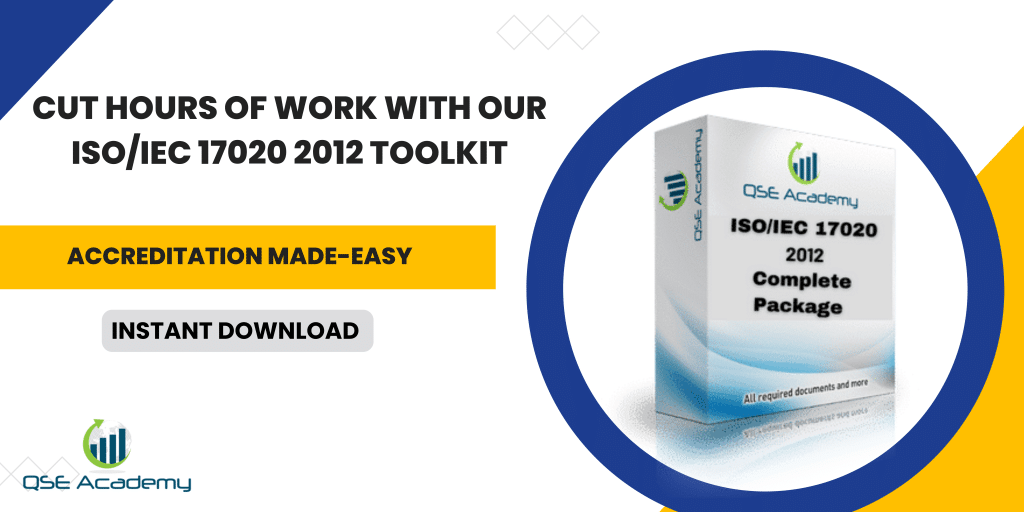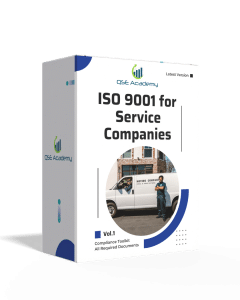ISO/IEC 17020 Record‑Keeping & Retention Rules
Last Updated on October 22, 2025 by Hafsa J.
Why Record-Keeping Matters Under ISO/IEC 17020
Let’s be honest—most inspection bodies don’t lose their accreditation because their inspectors make mistakes; they lose it because they can’t prove what actually happened. I’ve seen it too many times: great inspections, experienced teams, satisfied clients… but when the assessor asks for inspection records from six months ago, there’s a scramble to find them—or worse, they’re gone.
Here’s the thing: under ISO/IEC 17020, record-keeping isn’t just about storage—it’s about traceability, accountability, and trust. Your records are the evidence that every inspection was performed consistently, by competent people, using validated methods. Without them, your entire management system loses credibility in the eyes of the accreditation body.
In my experience, the strongest inspection bodies are the ones that treat records as their operational memory. They can retrieve any document in seconds, show who did what, when, and how—and prove that nothing has been altered since. That level of control doesn’t happen by chance; it’s built through a clear, clause-aligned record management system.
In this article, I’ll break down exactly what ISO/IEC 17020 requires for record-keeping and retention, what kinds of records you must maintain, how long you need to keep them, and how to protect them—whether they’re on paper or in the cloud. By the end, you’ll have a clear blueprint for building a system that satisfies assessors, saves you time, and keeps your organization audit-ready all year long.
Now that we’ve set the scene, let’s unpack the specific ISO/IEC 17020 clauses that define record-keeping requirements—and what they mean for your inspection body in practice.
ISO/IEC 17020 Record-Keeping Requirements Explained
Here’s what I’ve noticed over and over again: when it comes to ISO/IEC 17020, most inspection bodies underestimate how detailed the record-keeping requirements actually are. They think “we keep our reports and emails” is enough—until the assessor asks for evidence of inspection traceability or records of competence authorization. That’s when the gaps start showing.
Let’s go through what the standard really says and what it expects from you in practice.
1. The Clauses That Define Record Control
The record-keeping expectations are spread across several clauses of ISO/IEC 17020:2012:
-
Clause 7.3 — Records of Inspections:
Requires inspection bodies to maintain records of each inspection activity that provide sufficient information to verify that the inspection was properly conducted.In plain terms: every inspection must leave a paper or digital trail that proves it happened, who did it, what was inspected, and what was found.
-
Clause 8.3 — Control of Documents:
Ensures all documents and records are controlled, approved, updated, and available to those who need them. -
Clause 8.4 — Control of Records:
Focuses specifically on how records are identified, stored, protected, retrieved, retained, and disposed of to maintain integrity and confidentiality.
Together, these clauses form the backbone of your record-management system—they show assessors that your inspection results are verifiable long after the job is done.
2. What Counts as a “Record” in ISO/IEC 17020
Think of a record as any piece of evidence that proves your inspection or management system activities occurred as planned. That includes:
-
Inspection checklists, raw data sheets, photos, and calibration results.
-
Personnel competence assessments, training logs, and authorization lists.
-
Equipment maintenance and calibration certificates.
-
Internal audit findings, management review minutes, and corrective action records.
-
Client communications, contracts, and complaint/appeal files.
Pro Tip: Label every record with at least three key identifiers—inspection number, responsible person, and date. Assessors will check for these to confirm traceability.
3. The Difference Between Inspection Records and Management System Records
It’s an important distinction:
-
Inspection Records show what was done during inspections (the technical work).
-
Management System Records show how your organization controls and monitors those inspections (the oversight and improvement side).
Both categories must be maintained, reviewed, and retrievable.
Common Pitfall: Many organizations mix reports and records. Remember—reports are the output you give to clients; records are the evidence behind those reports. Without the underlying records, a report has no verifiable foundation.
4. Why This Matters
Records aren’t just paperwork—they’re your protection. If a client challenges your findings or an assessor questions a past inspection, your records are your defense. They demonstrate impartiality, competence, and technical reliability—the three pillars of ISO/IEC 17020.
Now that we’ve clarified the “what” and “why,” let’s look at the types of records you need to keep under ISO/IEC 17020—and how to organize them for easy retrieval and full audit compliance.
Types of Records Required by ISO/IEC 17020
Here’s the reality: ISO/IEC 17020 doesn’t just expect you to “keep records”—it expects you to know exactly which records you keep, why they exist, where they’re stored, and how long you’ll retain them. The goal isn’t volume; it’s structure and traceability.
From my experience, when assessors review an inspection body’s records, they’re not looking for stacks of paper—they’re looking for consistency and control. Every record should tell a clear story: who did the inspection, using what method, with what equipment, and how the outcome was verified.
Let’s break down the essential categories one by one.
1. Inspection Records (Clause 7.3)
These form the technical backbone of your system. They include:
-
Completed inspection checklists or worksheets.
-
Raw measurement data and readings.
-
Photographs or videos documenting the condition of inspected items.
-
Calibration results linked to the equipment used.
-
Notes, sketches, or electronic field logs.
Pro Tip: Each inspection record should have a unique ID that links it to the final inspection report. This traceability is one of the first things assessors check.
2. Personnel Competence and Authorization Records (Clause 5.2)
You can’t prove technical competence without evidence. Keep:
-
Individual training logs and qualification certificates.
-
Competence assessment results and examiner signatures.
-
Authorization forms defining each inspector’s scope and level.
-
Records of supervision or witnessed inspections for new staff.
Common Pitfall: Having training records without formal authorization. Accreditation bodies expect clear, dated approval that grants inspection rights to each person.
3. Equipment and Calibration Records (Clause 6.2)
Every inspection depends on reliable tools. Maintain:
-
Calibration certificates with traceability to national or international standards.
-
Maintenance and service logs.
-
Equipment issue/return forms.
-
Verification checks between calibrations.
Pro Tip: Link each piece of equipment to an internal asset code, so when an assessor asks, “Which device was used in this inspection?”—you can trace it instantly.
4. Management System Records (Clauses 8.4 & 8.5)
These show how you control, monitor, and improve your system:
-
Internal audit schedules, checklists, and reports.
-
Corrective action requests and follow-up verification.
-
Management review agendas, minutes, and decisions.
-
Risk assessments and improvement actions.
Pro Tip: Auditors often sample one corrective action and ask for related evidence—make sure all links (issue → action → verification) are documented.
5. Client and Contractual Records (Clauses 4.1 – 7.5)
These demonstrate impartiality, confidentiality, and proper contract control:
-
Client contracts or inspection agreements.
-
Confidentiality and impartiality declarations.
-
Complaint and appeal records (including resolution logs).
-
Client feedback or satisfaction surveys.
Common Pitfall: Deleting complaint emails after closure—remember, all correspondence tied to a complaint is part of the official record.
6. How to Organize These Records
Create a Record Register—a central index that lists:
| Record Category | Owner | Location / System | Retention Period |
|---|---|---|---|
| Inspection Data | Technical Manager | Cloud Folder: INS_Records | 5 Years |
| Calibration Certificates | Quality Manager | Equipment Database | Life of Equipment + 2 Years |
| Personnel Files | HR / Quality | Secure Drive: HR_Authorization | Employment + 3 Years |
This table not only simplifies audits but also proves your system is intentional—not ad hoc.
ISO/IEC 17020 Record Retention Periods & Legal Requirements
Here’s what I’ve seen trip up even the most organized inspection bodies: they have every record filed neatly, but no one can explain how long they should be kept or why that retention period was chosen. Under ISO/IEC 17020, that’s a compliance gap.
The standard doesn’t set fixed timeframes—but it does require that you define, justify, and document your retention rules based on legal, contractual, and operational needs. Let’s break down how to do this the right way.
1. What ISO/IEC 17020 Really Says
Clause 8.4 — Control of Records requires inspection bodies to establish a procedure for:
-
Identification, storage, protection, retrieval, retention, and disposal of records.
-
Ensuring records remain legible, retrievable, and protected from damage or unauthorized access.
-
Defining retention times appropriate to your inspection activities and obligations.
In other words: you decide how long to keep records—but you must justify that decision and apply it consistently.
Pro Tip: Always choose a retention period long enough to cover client contracts, regulatory timeframes, and potential disputes.
2. Typical Retention Periods for ISO/IEC 17020 Records
Below is a practical retention guide many accredited inspection bodies follow. You can adapt it to your own operations and local laws.
| Record Type | Recommended Minimum Retention Period | Basis / Justification |
|---|---|---|
| Inspection reports & raw inspection data | 5 years after completion | Common accreditation body policy; supports traceability in disputes |
| Calibration & equipment records | Life of equipment + 2 years | Ensures evidence of metrological traceability |
| Training & competence records | Duration of employment + 3 years | Demonstrates sustained competence history |
| Audit, corrective action & management review records | 5 years | Provides system history for continuous improvement |
| Complaints & appeals records | 5 years after closure | Clause 7.5 requirement; supports impartiality evidence |
| Client contracts & correspondence | Contract term + 5 years | Legal protection and accountability |
| Risk assessments & impartiality reviews | 5 years minimum | Demonstrates ongoing risk management |
Common Pitfall: Using “indefinite” retention for everything. It sounds safe but signals lack of control—define clear durations for each category.
3. Legal, Regulatory, and Contractual Influences
In some industries, legal frameworks override ISO minimums.
For example:
-
Construction inspections: Records may need to be retained for 10 years (liability period).
-
Environmental or safety inspections: Retention may align with government regulations or permits.
-
Accreditation body rules: ILAC P15 or your national body may specify minimum retention times.
Pro Tip: Always apply the stricter rule—if your regulator requires 10 years and your internal procedure says 5, keep them for 10.
4. Format, Accessibility, and Readability
Retention isn’t only about time—it’s also about ensuring the record stays usable for that duration.
That means:
-
File formats must remain readable (avoid obsolete software versions).
-
Backups must be verified periodically.
-
Archived files must include metadata (date, author, inspection ID).
Example: Store scanned inspection checklists as searchable PDFs with filenames like 2025-03-22_INS_0143_SafetyInspection.pdf—clear, organized, and traceable.
5. Disposal After Retention
Once the retention period expires, records can be destroyed—but only under controlled conditions:
-
Obtain management approval or follow a formal disposal procedure.
-
Use secure shredding or permanent deletion.
-
Maintain a Record Disposal Log noting what was deleted, when, and by whom.
Common Pitfall: Deleting records informally or without authorization—auditors treat this as a major nonconformity.
By defining clear retention periods and documenting your rationale, you not only meet ISO/IEC 17020 requirements—you also build trust with clients and assessors who see a well-controlled, mature management system.
Next, let’s explore how to store, secure, and control access to records so that they remain confidential, retrievable, and intact throughout their entire retention life.
Record Control: Storage, Access, and Security Requirements
Here’s what I’ve learned after auditing dozens of inspection bodies: having the right records is only half the job—keeping them secure, accessible, and tamper-proof is what actually satisfies ISO/IEC 17020 Clause 8.4. You can’t claim impartiality or traceability if records can be misplaced, altered, or viewed by the wrong person.
Let’s look at how to design a record-control system that protects information without slowing your operations down.
1. Storage Methods — Paper, Digital, or Hybrid
ISO/IEC 17020 gives you flexibility: your records can be physical or electronic, as long as they’re controlled and retrievable.
-
Paper systems: Use locked filing cabinets, document index lists, and fireproof storage. Label each folder with record category, inspection ID, and retention expiry date.
-
Digital systems: Use secure servers, cloud-based drives, or dedicated document-management software with audit trails.
-
Hybrid systems: Many inspection bodies scan field records into PDFs, store them digitally, and archive the originals for a limited time.
Pro Tip: Whichever format you choose, the storage location and backup plan must be documented in your Record-Control Procedure.
2. Access Control and Confidentiality
Clause 4.2 and Clause 8.4 both emphasize protecting client information and ensuring only authorized personnel handle records.
Implement layered access:
-
Inspectors can upload or view their own records only.
-
Quality Managers can edit or approve.
-
Top Management has full access for oversight.
Use password protection, role-based permissions, and restricted shared folders.
Common Pitfall: Allowing personal devices or email accounts for record transfer—this creates uncontrolled copies that auditors view as security risks.
Pro Tip: Add confidentiality notices to all record templates and train staff annually on information security.
3. Protection Against Damage or Loss
Records—especially inspection evidence—must remain intact for the full retention period.
That means:
-
Back up digital files daily or weekly to an off-site or cloud server.
-
Protect paper records from humidity, pests, and fire.
-
Test restoration of backups at least twice per year.
Example: A small inspection body uses a cloud drive with automatic version history. When a record was accidentally deleted, it was recovered instantly—proving strong control to assessors.
4. Retrieval and Traceability
Every record should be retrievable within minutes when requested during an audit or client review.
Set up a clear indexing system:
| Record Category | File Naming Example | Location / Path |
|---|---|---|
| Inspection Reports | 2025-04-15_INS-0457_Report.pdf | \Server\Inspections\2025\Q2 |
| Calibration Certificates | EQP-MM01_CAL-2025-03.pdf | \Server\Equipment\Calibration |
| Complaints | CMP-2025-001_Closed.pdf | \Server\Clients\Complaints |
Pro Tip: Keep a searchable Record Index Log—auditors often pick random entries and ask you to retrieve them in real time.
5. Backup, Recovery, and Integrity Checks
ISO/IEC 17020 expects proof that your records can survive system failures.
Your record-control plan should specify:
-
Backup frequency (daily, weekly).
-
Backup type (incremental/full).
-
Recovery test frequency.
-
Data-integrity verification (checksum or version control).
Common Pitfall: Relying on IT vendors without written evidence of backup verification. Keep a simple log of backup completion and restoration tests—it’s easy proof of control.
6. Handling Record Confidentiality with Clients
Remember: inspection records often contain proprietary designs, test data, or site photos.
To stay compliant:
-
Include confidentiality clauses in contracts.
-
Limit file sharing to secure channels.
-
Record every disclosure authorization.
Pro Tip: When sending reports or evidence, use PDFs with restricted editing and watermark them “Confidential – For Client Use Only.”
Transitioning to Digital Record-Keeping Systems
Here’s the truth—more and more inspection bodies are moving away from paper archives, and for good reason. Digital record-keeping under ISO/IEC 17020 doesn’t just save space; it improves traceability, speeds up retrieval, and protects your data from physical damage. But going digital isn’t as simple as scanning a few folders and uploading them to Google Drive. You need a system that’s controlled, secure, and auditable.
Let’s look at how to make that transition the right way—without losing compliance.
1. Understand What “Digital Compliance” Means
Going paperless doesn’t mean going informal.
To remain ISO/IEC 17020-compliant, your electronic record system must:
-
Protect records from unauthorized access or alteration.
-
Retain version history and audit trails (who changed what, when).
-
Allow retrieval by inspection ID, client, or date.
-
Back up data regularly and ensure restorability.
Pro Tip: Treat your digital files exactly like physical ones—controlled, approved, and traceable from creation to deletion.
2. Design a Logical Digital Folder Structure
Structure your folders like your management system, not like random storage.
Example layout:
Common Pitfall: Letting staff create their own subfolders without naming standards. Consistency is key—your assessors must be able to find any record within two clicks.
3. Use Metadata and Searchable Formats
Scanned PDFs and images are fine, but make them searchable with OCR (optical character recognition). Add metadata fields such as:
-
Inspection number
-
Record type
-
Responsible inspector
-
Retention expiry date
Pro Tip: Use standardized file-naming conventions, e.g.,2025-04-10_INS-0567_WeldingInspection_Report_v1.pdf.
It saves hours during audits.
4. Implement Access Controls and Electronic Approvals
Digital access should mirror your organizational hierarchy:
-
Inspectors → Create and upload records.
-
Technical Managers → Review and approve.
-
Quality Managers → Control retention and disposal.
For approvals, electronic signatures or workflow approvals (e.g., DocuSign, SharePoint, or built-in system approvals) are acceptable if traceable.
Common Pitfall: Allowing uncontrolled editing after approval. Lock approved files or store them in read-only format.
5. Backups and Data Recovery
Backups must be part of your documented record-control process.
Define:
-
Frequency: Daily incremental and weekly full backups.
-
Storage: Off-site cloud or secure server.
-
Testing: Verify restore capability quarterly.
Keep a Backup Log showing date, status, and tested recovery results—assessors may ask for it.
Pro Tip: Cloud storage is acceptable if the provider meets your jurisdiction’s data-protection and confidentiality requirements.
6. Prove Digital Integrity
Assessors often ask, “How do you ensure these records haven’t been altered?”
Show them:
-
Version control logs.
-
Access-trail reports.
-
Read-only formats or hash values for locked PDFs.
If your software provides audit-trail reports, print one during the assessment—it instantly builds credibility.
7. Plan the Migration Carefully
If you’re moving from paper to digital:
-
Scan and name files using your new standard.
-
Verify every file for legibility and completeness.
-
Record the migration date and responsible person.
-
Keep the originals until the next audit cycle, then dispose securely.
Common Pitfall: Scanning documents but losing contextual links—always preserve folder structure and naming consistency.
Common Audit Findings on Record-Keeping and Retention
Here’s something I’ve seen in nearly every ISO/IEC 17020 assessment: even when an inspection body does solid technical work, weak record-keeping control can still cause nonconformities. Assessors aren’t trying to catch you out—they just need to see consistent, traceable proof that your system works the way you claim it does.
Below are the most common record-related findings—and how to prevent them.
1. Records Not Traceable to Specific Inspections
Finding: Reports exist, but the supporting records (raw data, photos, or field notes) can’t be linked to a specific inspection ID.
Root Cause: No consistent indexing or numbering system.
Corrective Action: Implement an Inspection ID System that ties all data, reports, and calibration logs to one reference code.
Pro Tip: Include the ID on every file name and document footer—so auditors can verify traceability in seconds.
2. Retention Periods Not Defined or Inconsistent
Finding: Some departments keep records indefinitely; others delete them too soon.
Root Cause: Record-Control Procedure doesn’t specify retention periods by category.
Corrective Action: Create a Retention Schedule table in your procedure listing record type, owner, and duration.
Pro Tip: Review retention rules yearly—especially if legal or accreditation body requirements change.
Finding: Records requested by assessors can’t be produced—or exist only in personal drives or emails.
Root Cause: Decentralized storage or poor backup discipline.
Corrective Action: Centralize all records under one controlled system and establish a documented Backup and Recovery Process.
Pro Tip: Simulate a retrieval test monthly: randomly select a record from your register and confirm it can be retrieved within five minutes.
Finding: Digital files can be modified or deleted after approval.
Root Cause: No user permissions or access restrictions.
Corrective Action: Apply role-based access controls and lock records once finalized.
Pro Tip: Maintain an Access Log showing who viewed or edited a record—this alone can prevent several audit findings.
5. Outdated Calibration or Competence Records
Finding: Calibration certificates or inspector authorizations have expired but remain in active folders.
Root Cause: No record review cycle or automated reminders.
Corrective Action: Add expiration dates to your record register and set calendar reminders or software alerts.
Common Pitfall: Archiving obsolete records without marking them “Superseded.” Assessors see this as a lack of control.
6. No Record of Complaints or Appeals Handling
Finding: Complaints are handled informally—via phone or email—but never documented.
Root Cause: Absence of a formal record template or register.
Corrective Action: Create a Complaints and Appeals Log recording each case, investigation summary, and closure approval.
Pro Tip: Keep related correspondence attached or linked—auditors often request evidence of resolution.
7. Lack of Version or Revision Tracking
Finding: Records and templates are used with no indication of version control.
Root Cause: Forms distributed informally or multiple uncontrolled copies exist.
Corrective Action: Add version numbers and revision dates to all templates and forms.
Pro Tip: Maintain one “Master Forms List” on your server—staff always download from there, ensuring everyone uses the current version.
8. Poor Protection Against Damage or Loss
Finding: Paper records show fading ink, water damage, or are stored in unsecured areas.
Root Cause: No storage condition controls or environmental safeguards.
Corrective Action: Use acid-free folders, humidity control, or digitize and back up older records.
Pro Tip: If you’re still using paper archives, maintain a documented Archive Maintenance Log showing periodic condition checks.
FAQs — ISO/IEC 17020 Record-Keeping & Retention
Q1. How long should inspection records be kept under ISO/IEC 17020?
ISO/IEC 17020 doesn’t specify an exact duration—it requires you to define, justify, and document your own retention periods.
That said, most accreditation bodies recommend at least five years for inspection records, reports, and related technical data.
Pro Tip: Always check your legal, contractual, or sector-specific rules (e.g., 10 years for construction, lifetime for safety-critical assets) and choose whichever is stricter.
Q2. Are digital inspection records acceptable?
Yes—digital records are fully acceptable as long as they’re controlled, secure, and retrievable.
That means you need:
-
Access permissions based on roles.
-
Regular backups and restore testing.
-
Version control and change logs.
-
Protection from unauthorized editing or deletion.
Common Pitfall: Treating digital records as informal files. Even in the cloud, they must follow the same control and retention rules as paper records.
Q3. Who is responsible for record control in an inspection body?
Typically, the Quality Manager oversees record control and retention.
However, each process owner (technical, HR, equipment, etc.) is responsible for ensuring their records are up to date, complete, and stored according to the procedure.
Pro Tip: Have a central Record Controller or Document Custodian to coordinate record indexing, backups, and disposal.
Q4. Can old records be archived or compressed?
Absolutely. Records may be archived as long as they remain retrievable within the retention period.
For digital systems, you can compress or move them to an “Archive” directory marked read-only.
For paper, store them separately from active files with clear “Archived – Do Not Remove” labeling.
Pro Tip: Maintain an Archive Index so assessors can still locate records quickly, even if they’re offline or stored offsite.
Q5. How should records be disposed of after retention expires?
Disposal must be controlled and documented.
Follow these steps:
-
Verify retention expiry date in your record register.
-
Get written approval from management or the document controller.
-
Shred paper records or securely delete digital files.
-
Record the destruction in a Record Disposal Log (include record type, date, responsible person).
Common Pitfall: Deleting records casually or leaving “uncontrolled duplicates.” Assessors often check whether disposal is authorized and traceable.
Q6. Do emails or text communications count as records?
Yes, if they contain inspection results, client instructions, approvals, or complaint evidence.
Such communications must be saved, logged, and retrievable just like formal reports.
Pro Tip: Convert important email chains to PDF and file them under the related inspection ID folder.
Build a Reliable ISO/IEC 17020 Record-Management System
If there’s one thing I want you to remember, it’s this: records are your inspection body’s strongest defense and most valuable asset. They don’t just prove compliance—they prove competence, consistency, and credibility.
In my experience, every successful ISO/IEC 17020 accreditation audit has one thing in common: assessors can trace every inspection from start to finish, seamlessly. They can open a report, find the related raw data, calibration certificate, inspector’s authorization, and audit trail—all within minutes. That’s not luck. That’s what strong record control looks like.
Here’s what to keep front of mind as you refine your system:
-
Define clear retention rules. Don’t guess—document, justify, and review them annually.
-
Centralize your storage. Whether paper or digital, your records should live in one controlled, secure system.
-
Protect and validate. Limit access, back up regularly, and test recovery so your data is never at risk.
-
Train your team. Everyone—from inspectors to managers—should know what counts as a record and how to store it.
Pro Tip: Before your next audit, pick a random inspection and perform a “record trace.” Start from the report and verify every supporting document is accessible, current, and clearly labeled. If you can do that without hesitation—you’re audit-ready.
Strong record-keeping isn’t paperwork; it’s professionalism. It’s how you demonstrate impartiality, reliability, and control—three principles that define every credible inspection body under ISO/IEC 17020.
If you want to save time and build a complete system that meets accreditation expectations, start here:
Download QSE Academy’s ISO/IEC 17020 Record Control & Retention Procedure Template Pack — fully editable, clause-aligned, and ready to integrate into your management system.
Control your records, and your records will protect you—today, during your audit, and long after every inspection is done.
I hold a Master’s degree in Quality Management, and I’ve built my career specializing in the ISO/IEC 17000 series standards, including ISO/IEC 17025, ISO 15189, ISO/IEC 17020, and ISO/IEC 17065. My background includes hands-on experience in accreditation preparation, documentation development, and internal auditing for laboratories and certification bodies. I’ve worked closely with teams in testing, calibration, inspection, and medical laboratories, helping them achieve and maintain compliance with international accreditation requirements. I’ve also received professional training in internal audits for ISO/IEC 17025 and ISO 15189, with practical involvement in managing nonconformities, improving quality systems, and aligning operations with standard requirements. At QSE Academy, I contribute technical content that turns complex accreditation standards into practical, step-by-step guidance for labs and assessors around the world. I’m passionate about supporting quality-driven organizations and making the path to accreditation clear, structured, and achievable.