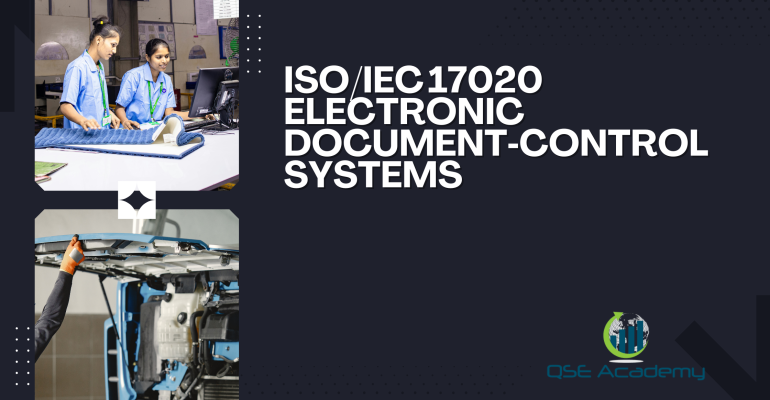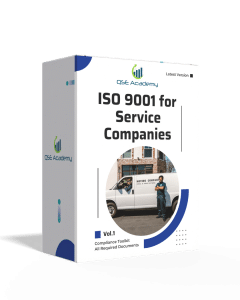ISO/IEC 17020 Electronic Document‑Control Systems
Last Updated on October 22, 2025 by Hafsa J.
Why Electronic Document-Control Systems Matter in ISO/IEC 17020
Let’s be real—most inspection bodies start off managing their documents in folders, emails, and shared drives. It works… until it doesn’t. Then one day, right before an audit, someone opens the wrong version of a procedure, an outdated form gets used in an inspection, or worse—the assessor asks, “Can you show me who approved this revision?” and nobody can.
That’s the moment every inspection manager realizes why electronic document-control systems are not a luxury—they’re a necessity.
In my experience helping inspection bodies prepare for ISO/IEC 17020 accreditation, this is one of the most common pain points. Teams often rely on manual processes that worked when they had ten documents—but crumble when they have hundreds of procedures, templates, and records to maintain. ISO/IEC 17020 expects every controlled document to be approved, traceable, secure, and retrievable, and that’s nearly impossible without a proper system in place.
An electronic document-control system solves that problem. It brings structure, visibility, and accountability into your documentation process. It ensures every employee is using the latest approved version, that no obsolete forms are floating around, and that every approval, edit, and distribution is automatically logged.
Here’s what I’ve noticed: inspection bodies that digitize early not only pass audits more easily—they save hours every week chasing signatures, emailing revisions, or digging through folders. Their systems run smoother, their assessors are impressed, and their staff always know where to find what they need.
In this article, I’ll break down how to align your electronic document-control system with ISO/IEC 17020 requirements, the features to look for, and how to transition from paper chaos to a streamlined, auditable digital workflow.
Now that we’ve set the stage, let’s look at what ISO/IEC 17020 actually requires when it comes to document control and records management—and how electronic systems can meet every clause with less effort and more confidence.
ISO/IEC 17020 Document-Control Requirements Explained
Here’s what I’ve noticed—most inspection bodies think “document control” means just having procedures written and saved somewhere. But under ISO/IEC 17020, document control goes far deeper than storage. It’s about ensuring every document in your system is current, approved, accessible, and protected from misuse.
Let’s unpack what the standard really expects—and how electronic systems make this much easier to achieve.
1. Clauses That Govern Document and Record Control
ISO/IEC 17020:2012 embeds document and record control across multiple clauses:
-
Clause 8.3 – Control of Documents:
Requires that documents (policies, procedures, templates, instructions) are reviewed, approved, and issued under controlled conditions. Only the latest valid versions should be in use. -
Clause 8.4 – Control of Records:
Focuses on how records (completed inspection forms, reports, evidence) are identified, stored, protected, retrievable, and disposed of. -
Clauses 5.1 and 7.1 – Organizational & Process Documentation:
Require that processes and methods be clearly documented and implemented consistently across inspections.
In short: Clause 8.3 is about controlling information before it’s used, while Clause 8.4 is about proving what happened after it’s used.
2. What “Document Control” Really Means
Under ISO/IEC 17020, document control ensures that:
-
Every document has a unique identification (code or number).
-
Each document shows its revision level, issue date, and approval authority.
-
Documents are reviewed periodically and updated as needed.
-
Obsolete versions are removed or clearly marked to prevent accidental use.
-
Staff always know where to find the current version.
Pro Tip: Your electronic system should automate all five of these requirements—no spreadsheets, no manual signatures, no confusion.
3. Documents vs. Records — A Crucial Distinction
This is where many inspection bodies get tripped up.
-
Documents = instructions that guide work (manuals, procedures, checklists).
-
Records = evidence that the work was done (inspection forms, calibration logs, reports).
Common Pitfall: Mixing the two. For example, a “filled inspection checklist” is a record, not a document—it must follow the record-control procedure, not the document-approval workflow.
Electronic systems make this distinction clear by managing documents through approval workflows and records through archival workflows.
4. The Compliance Challenge
Manual systems often fail because:
-
Staff keep outdated copies of procedures on their desktops.
-
Revisions are shared via email, leading to multiple uncontrolled versions.
-
No one can show who approved the last change or when it took effect.
Every one of those issues is a potential nonconformity under Clause 8.3.
Pro Tip: The moment you can demonstrate that your system prevents outdated versions from being used, your document-control process becomes one of your audit strengths.
5. How Electronic Systems Solve These Gaps
A compliant electronic document-control system (EDCS) automates the very things that cause trouble in manual systems:
-
It tracks revisions automatically.
-
It maintains a full audit trail of every change.
-
It sends notifications when a new version is published.
-
It locks obsolete versions and restricts editing rights.
-
It allows instant retrieval of any approved document.
So instead of chasing signatures and renaming files, your team can focus on what really matters—inspection quality and compliance readiness.
Key Features of an ISO/IEC 17020 Electronic Document-Control System
Here’s the truth—most inspection bodies that fail Clause 8.3 audits don’t fail because they lack documents. They fail because they lack control. They can’t show who approved what, which version is current, or when a change was made. That’s exactly what a well-designed electronic document-control system (EDCS) fixes.
An effective EDCS isn’t just digital storage—it’s a compliance engine that enforces accuracy, accountability, and traceability automatically. Let’s look at the features your system must have to meet ISO/IEC 17020 expectations.
1. Version and Revision Control
Every controlled document must have a unique identifier, revision number, and issue date.
Your EDCS should:
-
Automatically track version history.
-
Restrict edits to authorized users.
-
Flag obsolete documents as “Superseded” and prevent access.
-
Display only the latest approved version to all staff.
Pro Tip: Use automatic watermarks such as “Controlled Copy – v1.2” to prevent confusion during audits.
2. Access Permissions and User Roles
ISO/IEC 17020 emphasizes impartiality and confidentiality (Clauses 4.1 & 4.2).
Your system should:
-
Define clear user roles (Author, Reviewer, Approver, Viewer).
-
Allow read-only access to end-users.
-
Log every login, edit, and approval action.
Common Pitfall: Shared logins or open folders with unrestricted editing. Each user must have a unique credential—this is what creates accountability.
3. Electronic Approvals and Digital Signatures
Manual signatures are fine, but electronic signatures are faster and equally valid if traceable.
A compliant EDCS enables:
-
Automated routing for drafting → review → approval.
-
Timestamped digital signatures for accountability.
-
Automatic locking once approved.
Pro Tip: Include both prepared by and approved by fields to satisfy dual-review requirements under Clause 8.3.1.
4. Audit Trails and Change History
Auditors love audit trails.
Your system should be able to show:
-
Who created, edited, or approved each document.
-
When and why the change occurred.
-
A side-by-side comparison of revisions.
This proves ongoing control without flipping through paper logs.
5. Backup, Recovery, and Data Integrity
Clause 8.4 requires you to protect records from loss or damage.
Your EDCS must provide:
-
Automatic daily or weekly backups.
-
Off-site or cloud redundancy.
-
Verified restore testing at scheduled intervals.
Pro Tip: Keep at least two backup locations—one local, one cloud. That redundancy earns instant auditor confidence.
6. Search, Retrieval, and Indexing
During an audit, you should be able to retrieve any controlled document within seconds.
Key functions include:
-
Keyword search.
-
Document category filters.
-
Linked indexing by process, clause, or department.
Example: Typing “QP-08 Internal Audit Procedure” pulls the latest approved copy, its history, and all related forms—no manual digging.
7. Automated Notifications and Acknowledgments
Whenever a new revision is issued, staff should automatically receive a notification and confirm acknowledgment.
This ensures every employee is aware of changes—fulfilling Clause 7.1 on competence and communication.
Common Pitfall: Releasing updates silently and assuming everyone reads them. Automated alerts close that gap instantly.
8. Integration with Your Management System
Your document-control system shouldn’t sit in isolation. It should link directly to:
-
Training modules (for awareness of new procedures).
-
Internal audit logs (for evidence of control).
-
Corrective-action workflows (for continuous improvement).
Pro Tip: Link procedures to inspection forms and reports so assessors can trace process flow from document to record.
How to Transition from Manual to Electronic Document-Control (Step-by-Step)
Here’s what I’ve seen happen countless times: an inspection body decides to “go digital,” uploads all its Word and PDF files into a shared drive, and thinks they’ve built an electronic system. Then, during the audit, the assessor asks, “Can you show me who approved this version?”—and no one can.
Transitioning to an electronic document-control system (EDCS) isn’t about storing files online; it’s about designing a structured, traceable, and compliant workflow that meets ISO/IEC 17020 Clause 8.3 requirements from draft to archive.
Let’s go through the process step by step.
1. Assess Your Current System
Start by mapping your existing document structure:
-
Where are documents stored (shared drives, desktops, paper)?
-
How are revisions tracked (manually, not at all)?
-
Who approves documents and how (email, signatures, verbal)?
Pro Tip: Create a Document Inventory List—a spreadsheet with titles, codes, owners, and last revision dates. This helps identify gaps, duplicates, and uncontrolled copies before migration.
2. Choose the Right Electronic Platform
Select a system that meets both your operational and compliance needs.
Your EDCS must include:
-
Version and access control.
-
Audit trails.
-
Approval workflows.
-
Secure storage and backups.
Options include:
-
Cloud-based systems (SharePoint, Zoho WorkDrive, ConvergePoint).
-
On-premise systems (ISO-specific QMS software).
-
Custom-built tools using existing servers.
Common Pitfall: Choosing software for its convenience rather than its compliance capabilities. Make sure it can generate approval logs and restrict obsolete versions.
3. Define Document Hierarchy and Naming Conventions
A clear hierarchy keeps your system organized and auditable.
Structure your documentation like this:
-
Level 1: Quality Manual / Policies
-
Level 2: Procedures (QP series)
-
Level 3: Work Instructions (WI series)
-
Level 4: Forms, Templates, and Records
Use consistent document codes (e.g., QP-08, WI-07) and name files using this format:QP-08_Internal_Audit_Procedure_v1.2_2025-04-15.pdf
Pro Tip: Incorporate ISO/IEC 17020 clause references into your codes—it simplifies cross-referencing during audits.
4. Migrate Existing Documents
Don’t just upload everything—clean before you migrate.
-
Delete obsolete drafts and duplicates.
-
Verify current approvals and revision dates.
-
Rename files using your new standard.
-
Upload only validated, active versions.
Keep obsolete versions archived in a locked “Superseded Documents” folder for reference.
5. Configure Approval Workflows
Define exactly how each document moves from draft to approval:
-
Author → Reviewer → Approver → Publication
Automate this workflow in your EDCS, ensuring each step is timestamped and recorded.
Pro Tip: Use digital signatures or electronic acknowledgments—both are fully accepted under ISO/IEC 17020, as long as they’re traceable.
6. Train and Authorize Users
Technology is only as strong as the people using it.
Train staff on:
-
How to find documents.
-
How to acknowledge new revisions.
-
How to submit change requests.
Create role-based access:
-
Editors (Quality/Technical Managers).
-
Viewers (Inspectors, administrative staff).
-
Auditors (read-only access).
Common Pitfall: Forgetting to disable access for former employees—this is a data security risk and a red flag during audits.
7. Test the System Before Going Live
Run a mock audit internally. Ask your Quality Manager or a peer to request:
-
The latest approved version of a procedure.
-
Its full revision history.
-
The approval log.
If it takes more than two clicks or a few seconds to retrieve, refine your structure before launch.
8. Document the Transition
Create a short Transition Record summarizing:
-
Migration plan and validation results.
-
Approval of the new EDCS by top management.
-
Archive of the old manual system for traceability.
This record proves to assessors that your digital transition was controlled—not improvised.
When implemented carefully, the transition to electronic document control transforms your management system. You’ll spend less time chasing signatures and more time improving processes—and your assessors will see a system that’s transparent, traceable, and fully aligned with ISO/IEC 17020.
Example: ISO/IEC 17020 Electronic Document-Control Workflow
Let’s make this real. Below is how a compliant electronic document-control workflow typically looks inside an inspection body operating under ISO/IEC 17020. Think of it as the digital heartbeat of your management system—every controlled document passes through this cycle from creation to archival, leaving a clear, auditable trail.
1. Draft Stage — Creating the Document
A process owner (for example, the Technical Manager) drafts a new procedure, say QP-07 Inspection Planning Procedure, directly inside the EDCS.
-
The system automatically assigns it a document code and draft version (v0.1).
-
The author tags the document with relevant clauses (7.1, 8.3), department, and keywords for indexing.
-
The draft stays locked to the author until submitted for review.
Pro Tip: Use templates pre-formatted with headers for document code, version, date, approver, and clause references. It standardizes your entire library from day one.
2. Review Stage — Technical & Quality Validation
Once the draft is ready, the EDCS notifies designated reviewers—usually the Quality Manager and another subject-matter expert.
-
They add comments or corrections directly in the system.
-
The author revises and re-submits; the system logs every edit automatically.
-
Review status changes from “Pending Review” to “Under Revision.”
Common Pitfall: Conducting reviews via email. Always keep edits inside the controlled system to preserve the audit trail.
3. Approval Stage — Management Authorization
After review, the document routes to the Approver (often Top Management or the Quality Director).
-
Approval is granted via digital signature or workflow button—each action timestamped.
-
Once approved, the system automatically locks the document, updates the version number (v1.0), and records who approved it and when.
Pro Tip: Require two levels of approval for critical documents—technical accuracy and management authorization—to fully satisfy Clause 8.3.1.
4. Publication & Distribution
Immediately after approval:
-
The EDCS publishes the new document in the “Controlled Documents – Current Version” folder.
-
All relevant users receive automated email or in-app notifications.
-
The system requests acknowledgment—each employee confirms they’ve read and understood the new revision.
The previous version automatically moves to “Obsolete / Archived” status, still viewable but clearly watermarked “Superseded.”
5. Implementation & Use
Inspectors and staff access the document through a secure dashboard.
-
Only the latest approved version appears by default.
-
Forms and templates linked to this document (e.g., FM-07 Inspection Plan Form) are automatically updated.
-
Any feedback or improvement suggestions are submitted through the built-in “Change Request” feature, starting a new cycle.
Pro Tip: Link related documents via cross-references—manuals, procedures, and forms should connect seamlessly within the system.
6. Audit & Retrieval
During an internal or external audit, the Quality Manager can instantly demonstrate control by showing:
-
Current version and location.
-
Full revision history and change summary.
-
Approval trail with timestamps and digital signatures.
-
Access records showing when employees last acknowledged the document.
This transparency eliminates auditor doubts and usually earns positive remarks.
7. Review & Revision
When an update is needed:
-
The author clones the approved version, edits it as Draft v1.1, and restarts the same workflow.
-
The EDCS keeps both versions side-by-side for comparison.
-
Once the new version is approved, v1.0 automatically moves to the archive, retaining its audit trail forever.
Common Pitfall: Creating a new file outside the system (e.g., on desktop) and re-uploading it. That breaks traceability. Always revise within the system.
8. Archival & Backup
Obsolete versions remain securely stored for at least the defined retention period (usually five years).
The EDCS performs regular automated backups, maintaining two redundant copies—one local, one cloud—to protect against data loss.
This example illustrates how an inspection body can maintain continuous control and complete traceability—without manual logs or endless email threads.
Integration with ISO/IEC 17020 Management System
Here’s what separates a basic electronic document-control system from a truly strategic one: integration.
In ISO/IEC 17020, document control doesn’t live in isolation—it’s connected to competence management, audits, corrective actions, and continual improvement. When your EDCS integrates with these elements, you move from “compliant” to optimized.
Let’s see how this integration looks in a modern, digital inspection body.
1. Linking Document Control to Training and Competence (Clause 5.2)
Every time a new or revised procedure is issued, your EDCS should automatically trigger:
-
Notifications to all affected personnel.
-
Acknowledgment tracking to verify who has read and understood the change.
-
Training tasks for complex revisions that require refresher sessions.
Example: When a new “Inspection Planning Procedure” (QP-07) is approved, the system alerts all Level 2 inspectors and records their acknowledgment. If the update introduces a new form or inspection step, a short refresher session is scheduled and documented.
Pro Tip: Link your EDCS to your training records—auditors love seeing direct proof that staff were informed and trained on every new document.
2. Connecting Document Control with Internal Audits (Clause 8.4)
Your internal audit process depends heavily on document control. A well-integrated EDCS:
-
Provides auditors with immediate access to current versions.
-
Allows them to attach audit findings directly to specific documents.
-
Triggers revision requests when a procedure is found outdated or unclear.
Example: During an audit, an internal auditor finds that QP-09 “Internal Audit Procedure” references an old form. They raise a finding in the same system, which automatically notifies the Quality Manager to initiate a document update.
Pro Tip: Embed audit checklists into your EDCS—each question can link directly to the relevant clause or document.
3. Tying Document Control to Corrective and Preventive Actions (Clauses 8.7 – 8.8)
Every nonconformity or improvement opportunity eventually affects documentation. Your system should:
-
Link each corrective action to the related document (procedure, form, or record).
-
Log when revisions are completed and reissued.
-
Maintain a traceable chain showing cause → correction → updated document.
Example: A nonconformity about inconsistent inspection reporting triggers an update in “Report Review Procedure” (QP-10). The new revision is approved, published, and linked back to the corrective action record—closing the loop neatly.
Pro Tip: Use your EDCS dashboard to monitor which documents were revised due to audit findings or client feedback. It shows continual improvement in action.
4. Integration with Risk and Impartiality Management (Clause 4.1 – 4.2)
Risk reviews and impartiality decisions often rely on up-to-date information.
A well-connected EDCS can:
-
Store risk-assessment templates and impartiality meeting minutes.
-
Control access to confidential records.
-
Automatically remind management when annual impartiality reviews are due.
Common Pitfall: Keeping impartiality records in personal folders—this breaks confidentiality. The EDCS should be the only official storage.
5. Bridging Document Control with Operational Processes
When inspection procedures, forms, and templates are controlled digitally:
-
Inspectors always use the current version in the field (via tablets or laptops).
-
Completed forms automatically become records, archived under Clause 8.4.
-
Revision dates and approval info remain visible during use—reducing risk of outdated methods.
Example: An inspector opens the current “Inspection Checklist FM-08” directly through the EDCS mobile interface, completes it onsite, and uploads results instantly. The record is saved under the same document ID—ensuring perfect traceability.
6. Enabling Top-Management Oversight (Clause 8.5)
Management review becomes far more efficient when your system aggregates data automatically.
Your EDCS can generate:
-
Lists of documents due for review.
-
Reports showing revision frequency and pending approvals.
-
KPIs such as “% of staff acknowledgment of new documents.”
Pro Tip: Present these metrics in management review meetings—it demonstrates leadership engagement and proactive control of the system.
When your electronic document-control system is fully integrated, every process—from training to audits—feeds into a single, synchronized source of truth.
That’s when your management system truly lives and breathes compliance.
Data Security, Confidentiality, and Access Controls
Let’s be honest—when an inspection body digitizes its document system, one of the biggest concerns isn’t the technology itself; it’s security. ISO/IEC 17020 puts heavy emphasis on confidentiality and impartiality (Clauses 4.1 and 4.2), and once your data moves online, you’re responsible for ensuring that information stays protected at all times.
In simple terms: your electronic document-control system (EDCS) isn’t just a filing cabinet—it’s your vault. Let’s break down how to secure it so it fully complies with ISO/IEC 17020 and earns assessor confidence.
1. Understand the Security Expectations in ISO/IEC 17020
Clause 4.2 – Confidentiality requires inspection bodies to protect client and proprietary information, while Clause 8.4 – Control of Records requires you to safeguard records from loss, damage, or unauthorized access.
In practice, that means your EDCS must ensure:
-
Controlled access based on role or responsibility.
-
Protection against data loss or tampering.
-
Audit trails showing who accessed or edited documents.
-
Compliance with data privacy laws (like GDPR or national equivalents).
Pro Tip: Always demonstrate to assessors how your system enforces these protections—it shows maturity and control.
2. Role-Based Access Control (RBAC)
Every user in your system should have a defined role with permissions tailored to their duties.
Typical structure:
-
Administrators: Full access for configuration and backups.
-
Quality Managers: Edit, approve, and publish documents.
-
Inspectors / Users: Read-only access to approved documents.
-
Auditors: Read-only access with no download rights.
Common Pitfall: Giving everyone edit rights for “convenience.” That destroys traceability and opens security risks.
Pro Tip: Periodically review access logs and remove users who’ve left the organization—assessors often check this.
3. Authentication and Password Policies
Even a great system fails if users share passwords or use weak ones.
Set strict policies:
-
Minimum 8–12 characters with mixed complexity.
-
Passwords expire every 90 days.
-
Two-factor authentication (2FA) for all admin accounts.
-
Auto-lockout after failed login attempts.
Pro Tip: Document these rules in your Information Security Procedure—assessors will ask to see it.
4. Data Encryption and Secure Storage
Encryption keeps sensitive inspection data safe both in transit and at rest.
Your EDCS should:
-
Use SSL/TLS encryption for all web access.
-
Encrypt backups and stored data with AES-256 or equivalent.
-
Store data on secure, access-controlled servers—ideally within your country or region to meet legal requirements.
Common Pitfall: Using open cloud drives without encryption or jurisdiction control. Always verify your provider’s compliance with ISO 27001 or similar data security standards.
5. Backup, Disaster Recovery, and Continuity
Clause 8.4 expects that records remain intact and retrievable. That means no excuses if a server crashes or files are corrupted.
Ensure:
-
Automatic daily backups to at least one off-site location.
-
Monthly restoration tests to confirm backup integrity.
-
Documented disaster-recovery plan detailing who does what if systems fail.
Pro Tip: Keep your disaster-recovery plan in both digital and printed form—it’s one of those rare documents you’ll actually need offline.
6. Audit Trails and Monitoring
Your EDCS should maintain complete audit trails of every action:
-
Who created, viewed, modified, or deleted a file.
-
When the action occurred.
-
What changes were made.
Example: If a report template changes, your system should show “Edited by John Doe on 2025-03-15, Revision 1.2 approved by Jane Smith.”
Auditors often request this during document-control verification—it’s one of the easiest ways to prove control.
7. Secure Communication and File Sharing
Whenever you send controlled documents or inspection reports:
-
Use secure file-transfer methods (encrypted links or password-protected PDFs).
-
Avoid email attachments for sensitive files.
-
Keep a communication log for every shared record.
Pro Tip: If you use cloud portals for clients, restrict access to specific projects and enable auto-expiration links.
8. Compliance with Confidentiality Agreements
All employees and contractors should sign confidentiality and non-disclosure agreements (NDAs) covering both internal and client documents.
Your EDCS should store scanned copies of these NDAs as formal records under Clause 4.2.
Common Pitfall: Forgetting to renew NDAs for subcontracted inspectors—always track renewal dates in your personnel record register.
When your EDCS enforces role-based control, encryption, backups, and confidentiality tracking, you don’t just protect data—you protect your reputation. Assessors can see that your system doesn’t rely on trust; it relies on structure.
Common Audit Findings Related to Electronic Document-Control Systems
Here’s what I’ve seen in real audits: even well-organized inspection bodies with expensive software still receive findings because they overlook the small but critical details of control.
ISO/IEC 17020 doesn’t care how modern your platform is—it cares whether you can prove consistency, authorization, and traceability.
Let’s go through the most common audit findings linked to electronic document-control systems (EDCS) and how to avoid them.
1. Outdated or Obsolete Documents Still in Circulation
Finding: Staff are using old versions of procedures or forms stored in personal drives or printed copies.
Root Cause: No automatic “obsolete” labeling or uncontrolled distribution.
Corrective Action: Configure your EDCS to retire outdated documents automatically, watermark them “Superseded”, and restrict download or print access.
Pro Tip: During internal audits, randomly check inspectors’ devices—if outdated forms appear, your document-distribution control needs tightening.
2. Missing or Incomplete Approval Records
Finding: Procedures exist but lack clear digital signatures or timestamped approvals.
Root Cause: Workflows not fully configured, or approvals done by email outside the system.
Corrective Action: Make approvals mandatory before publication; the EDCS should block release without both preparer and approver sign-offs.
Common Pitfall: Using “reviewed by” without a clear “approved by.” ISO/IEC 17020 Clause 8.3 requires documented authorization before issue.
3. Duplicate or Conflicting File Versions
Finding: Two versions of the same document exist in different folders with no indication which one is current.
Root Cause: Uncontrolled shared folders or partial migrations.
Corrective Action: Centralize all controlled documents in a single repository and lock editing outside the EDCS.
Pro Tip: Implement a “single-source-of-truth” rule—staff must only access procedures via direct system links, never downloaded copies.
4. No Audit Trail or Change History
Finding: Assessors ask “Who modified this form?” and there’s no record.
Root Cause: Audit-logging not activated or logs not retained.
Corrective Action: Enable full audit trails and maintain them for at least the same period as document retention.
Pro Tip: Run a quick demo during audits—show the assessor the version history screen. It’s simple, transparent proof of compliance.
5. Unverified Backup and Recovery
Finding: Organization claims daily backups but can’t demonstrate a restoration test.
Root Cause: IT handles backups informally without documentation.
Corrective Action: Keep a Backup Verification Log showing backup date, verification result, and tester signature. Test restore quarterly.
Common Pitfall: Believing that automatic cloud sync equals verified backup—it doesn’t.
6. Access Rights Not Defined or Reviewed
Finding: Former employees or contractors still have login credentials.
Root Cause: No user-access review process.
Corrective Action: Establish quarterly access audits and require HR to trigger account deactivation immediately upon separation.
Pro Tip: Keep an “Access Rights Register” listing all users, their role, last login, and review status.
7. No Evidence of Employee Acknowledgment
Finding: Revised procedures released but no proof that staff read or implemented them.
Root Cause: Lack of acknowledgment tracking or communication records.
Corrective Action: Activate read-and-acknowledge features within your EDCS. Keep digital confirmations as training/awareness records under Clause 5.2.
8. Unsecured External Access
Finding: External assessors or clients access the EDCS through generic links without expiry.
Root Cause: Poor link-sharing control.
Corrective Action: Use time-limited, password-protected links and disable after review completion.
Pro Tip: Demonstrate controlled external access during audits—it shows you manage confidentiality proactively.
9. Lack of Integration Between Documents and Records
Finding: Audit trails show procedure changes, but linked records (e.g., forms or reports) aren’t updated.
Root Cause: Disconnected document and record modules.
Corrective Action: Cross-link related procedures and records in your system; ensure form templates update automatically when procedures change.
When you correct these issues, your electronic system goes from a storage tool to a compliance engine. Assessors quickly recognize when your document-control process runs smoothly—they’ll see a single system that prevents errors before they happen.
FAQs — ISO/IEC 17020 Electronic Document-Control Systems
Q1. Is an electronic document-control system mandatory for ISO/IEC 17020 accreditation?
No—it’s not mandatory, but it’s becoming essential. The standard allows paper-based systems, but in practice, electronic control is far more efficient and reliable. Accreditation bodies increasingly expect digital traceability, audit trails, and centralized access.
Pro Tip: If you’re still using paper or email for document approval, start planning your migration—it will save you time, prevent errors, and impress assessors.
Q2. What software tools are suitable for ISO/IEC 17020 document control?
There’s no single required tool. The key is functionality: version control, access permissions, audit trails, approval workflows, and backup.
Popular choices include:
-
SharePoint or Zoho WorkDrive (customized for QMS control).
-
Dedicated QMS platforms like Mango QHSE, ConvergePoint, or Isorobot.
-
Cloud file systems with compliance add-ons (Dropbox Business, Google Workspace with admin controls).
Common Pitfall: Relying on free cloud folders with no revision logs or access control—that won’t pass an audit.
Q3. How can small inspection bodies implement digital control without complex software?
Start simple:
-
Use a shared drive with restricted access.
-
Assign unique document codes and revision numbers.
-
Create a central “Controlled Documents” folder.
-
Keep a Document Register tracking approvals and issue dates.
Then, as your system grows, move to a more automated EDCS.
Pro Tip: Simplicity is fine—as long as it’s controlled, traceable, and consistent.
Q4. Can electronic signatures replace handwritten approvals?
Yes—ISO/IEC 17020 fully accepts digital signatures, provided they are secure, traceable, and linked to a specific user and date.
Approved methods include:
-
Built-in EDCS signature workflows.
-
Third-party tools like DocuSign or Adobe Sign.
-
Typed names with unique login authentication.
Pro Tip: Keep an Electronic Signature Policy outlining how approvals are validated—it answers an assessor’s question before they ask.
Q5. How should obsolete or superseded documents be handled in an electronic system?
Obsolete documents must be:
-
Clearly marked as “Superseded.”
-
Stored in an Archived folder for traceability.
-
Locked to prevent reactivation or editing.
Never delete them before the retention period expires.
Common Pitfall: Deleting old versions to “save space.” Assessors expect you to retain historical versions for audit verification.
Q6. How do I prove to an assessor that my EDCS is working correctly?
During the audit, be ready to demonstrate:
-
Retrieval of any document within 1–2 minutes.
-
Access restrictions (who can edit or approve).
-
Version history showing revisions and approvals.
-
Backup logs and recovery plan.
-
Obsolete-document labeling and archive control.
Pro Tip: Do a quick pre-audit check with your internal team—simulate an assessor’s questions to ensure you can demonstrate every control live.
Q7. What’s the biggest mistake inspection bodies make when digitizing document control?
They focus on technology instead of process.
A system is only compliant if your procedures match how the software is used. Document your process first—then configure your software to support it, not the other way around.
When you can confidently answer these questions and back them up with live demonstrations, your document-control system becomes one of your strongest audit assets.
Go Digital, Stay Compliant, and Gain Control
If there’s one thing I’ve learned from years of helping inspection bodies achieve ISO/IEC 17020 accreditation, it’s this: your document-control system is either your greatest strength or your biggest liability.
Manual systems worked when inspection teams were small and paperwork was minimal. But today—when every audit demands instant traceability, every client expects transparency, and every update carries risk—electronic document control isn’t just convenient, it’s essential.
A well-implemented Electronic Document-Control System (EDCS) does more than store files. It:
-
Guarantees every employee works with the right version, every time.
-
Keeps a live record of who approved, who read, and when.
-
Protects confidential client data with security that satisfies both Clause 4.2 and modern data-protection laws.
-
Makes audit preparation almost effortless—you show evidence, not excuses.
Here’s what I tell every client before they go live: Don’t see this as software—see it as structure. When your system mirrors the logic of ISO/IEC 17020, you remove stress from audits, eliminate human error, and turn document control into an everyday discipline instead of a scramble.
Pro Tip: Before your next external assessment, perform a “digital stress test.” Pick any procedure, retrieve its history, approval record, and current version within two minutes. If you can, your system is not just compliant—it’s mature.
An integrated, secure EDCS becomes the silent backbone of your inspection body—it runs quietly, keeps you compliant, and lets your team focus on what matters: delivering accurate, impartial inspections with confidence.
If you’re ready to make that shift:
Download QSE Academy’s ISO/IEC 17020 Electronic Document-Control Implementation Guide & Template Pack — it includes workflows, approval matrices, and configuration examples tailored for inspection bodies transitioning to digital control.
Build it once. Control it daily. And let your digital system speak for your professionalism long before an auditor ever asks.
I hold a Master’s degree in Quality Management, and I’ve built my career specializing in the ISO/IEC 17000 series standards, including ISO/IEC 17025, ISO 15189, ISO/IEC 17020, and ISO/IEC 17065. My background includes hands-on experience in accreditation preparation, documentation development, and internal auditing for laboratories and certification bodies. I’ve worked closely with teams in testing, calibration, inspection, and medical laboratories, helping them achieve and maintain compliance with international accreditation requirements. I’ve also received professional training in internal audits for ISO/IEC 17025 and ISO 15189, with practical involvement in managing nonconformities, improving quality systems, and aligning operations with standard requirements. At QSE Academy, I contribute technical content that turns complex accreditation standards into practical, step-by-step guidance for labs and assessors around the world. I’m passionate about supporting quality-driven organizations and making the path to accreditation clear, structured, and achievable.
Related Posts
ISO 45001 Myths Debunked in 3 Minutes
ISO/IEC 17043 Overview: What It Is and Why It Matters
ISO/IEC 17043 Requirements: Clause‑by‑Clause Breakdown
Cart
| M | T | W | T | F | S | S |
|---|---|---|---|---|---|---|
| 1 | 2 | 3 | 4 | |||
| 5 | 6 | 7 | 8 | 9 | 10 | 11 |
| 12 | 13 | 14 | 15 | 16 | 17 | 18 |
| 19 | 20 | 21 | 22 | 23 | 24 | 25 |
| 26 | 27 | 28 | 29 | 30 | 31 | |
Recent Posts
Subscribe on YouTube
Recent Comments
Recent Jobs