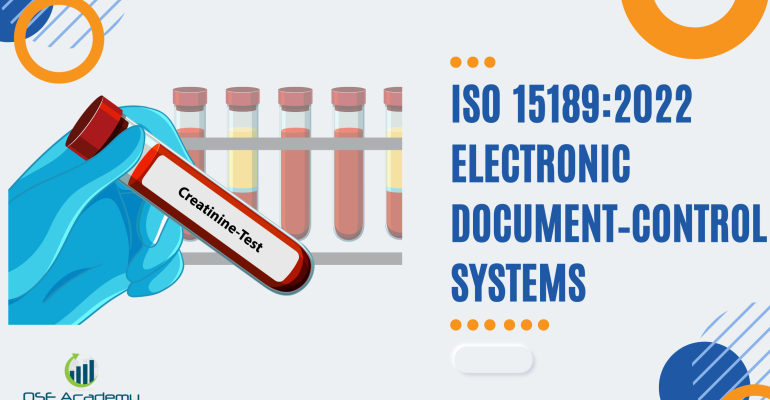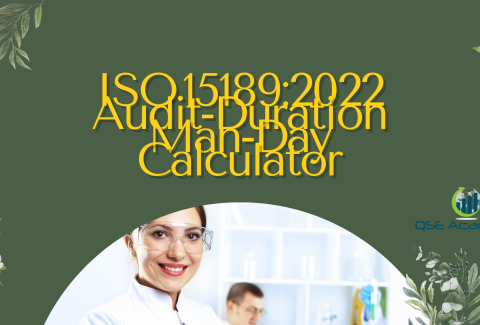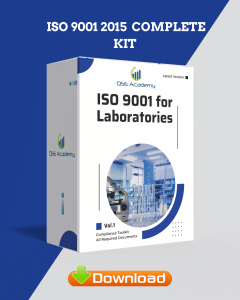ISO 15189:2022 Electronic Document‑Control Systems
Last Updated on October 22, 2025 by Hafsa J.
Why Electronic Document Control Matters in ISO 15189:2022
When I walk into a lab that still manages its quality system with binders and shared folders, I can almost predict the audit findings before the assessor arrives. Missing signatures. Outdated SOPs. Conflicting versions of the same form. It’s not that the staff don’t care—it’s that manual systems eventually fail under pressure.
ISO 15189:2022 raised the bar for document control. It’s not enough to just store your documents—you need to prove they’re controlled, traceable, and accessible to the right people at the right time. That’s where electronic document-control systems come in.
They don’t just replace paper—they solve the deeper problem of managing hundreds (or thousands) of evolving documents across teams, departments, and even locations.
Here’s what we’ll cover in this article:
-
What ISO 15189:2022 really requires for document control.
-
How digital systems prevent common audit nonconformities.
-
What features your lab actually needs (without buying overly complex software).
-
Practical steps to migrate from paper or shared folders to full electronic control.
If your lab still struggles to track versions or approvals, this will show you exactly how to fix it—efficiently and confidently.
Understanding ISO 15189:2022 Requirements for Document Control
The foundation of every accredited laboratory is document control. It’s what ensures everyone is working with the same, approved, and current information — whether that’s an SOP, a quality manual, or a test report form.
ISO 15189:2022 tightened expectations around this area. Assessors no longer just check if your documents exist — they look for evidence of control: who approved them, when they were issued, and whether obsolete versions have been removed from use.
Let’s break down what the standard actually says.
Key Clauses That Define Document Control
| Clause | Requirement Summary | Purpose |
|---|---|---|
| 8.3 – Control of Documents | All documents must be reviewed, approved, and available where needed. | Ensures consistency and prevents outdated use. |
| 8.4 – Control of Records | Records must be legible, retrievable, and protected from loss or alteration. | Guarantees data integrity and traceability. |
| 8.9 – Management Review | Document control performance must be reviewed regularly. | Keeps leadership accountable for document accuracy and currency. |
What This Means in Practice
Every SOP, form, or record template must:
-
Be reviewed and approved before release.
-
Show version history and issue date.
-
Be easily accessible to staff who need it.
-
Be withdrawn or archived when replaced.
And yes, that includes electronic files. Just because it’s digital doesn’t mean it’s controlled — a folder named “Final Versions” doesn’t meet ISO 15189 requirements.
Pro Tip:
Auditors aren’t impressed by the number of files you have; they’re impressed by how easily you can prove which version is current and who approved it.
Common Pitfall
Relying on informal file-naming systems like “SOP_v2_FINAL_FINAL.docx.”
That’s not control — that’s confusion waiting to happen.
In My Experience:
One clinical lab had five versions of the same hematology SOP floating around in different folders. During their audit, two technologists were following different versions. It wasn’t malicious — it was simply a lack of structure. After switching to a digital approval workflow, that problem disappeared overnight.
ISO 15189 expects not just organization but systematic control.
Electronic systems can help you get there — but first, you need to understand how they outperform paper.
Paper-Based vs Electronic Document Control – The Real Difference
Many labs still manage documents the old-fashioned way — binders on shelves, printed SOPs, and spreadsheets for tracking versions. It works… until it doesn’t. The moment an assessor asks for proof of the current version, or who approved the last revision, the cracks show.
Switching to electronic document control isn’t about keeping up with technology. It’s about eliminating risk and saving time — two things ISO 15189:2022 takes seriously.
Let’s look at how the two systems compare in real life.
| Aspect | Paper-Based System | Electronic System |
|---|---|---|
| Version Control | Manual updates; easy to miss revisions. | Automatic version tracking with built-in audit trails. |
| Accessibility | Limited to one physical location. | Available instantly, anywhere, based on user permissions. |
| Approval Process | Wet signatures on printed pages. | Digital approvals with timestamps and traceability. |
| Retrieval | Manual search, often slow. | Keyword or ID-based instant retrieval. |
| Security | Risk of damage, misplacement, or unauthorized copying. | Encrypted, backed-up, and access-controlled. |
| Change Tracking | None — unless manually logged. | Every change is logged automatically with user ID and time. |
What I’ve Noticed in Practice
Labs that switch to electronic systems often tell me the same thing after their first audit:
“For the first time, we weren’t scrambling to find documents.”
In one mid-sized clinical lab, document retrieval time dropped from 15 minutes to less than a minute after digitizing. That’s not just convenient — it’s compliance made visible.
Pro Tip:
You don’t need an expensive platform to get started. Even a simple document-control software or secure cloud setup can meet ISO 15189 expectations, as long as it tracks versions, approvals, and access.
Common Mistake:
Thinking scanning paper SOPs into PDFs makes your system “electronic.”
It doesn’t. That’s just digital storage, not document control.
If there’s no versioning, approval trail, or restricted access — it’s still noncompliant.
Electronic document control isn’t about replacing paper; it’s about replacing uncertainty with traceability.
Now, let’s talk about what a compliant digital system actually looks like.
Key Features of an ISO 15189-Compliant Electronic Document-Control System
Once you move to digital document control, the next question is what makes it ISO-compliant? Not every software that stores files meets ISO 15189 requirements. The right system must do more than keep documents safe — it must show control, accountability, and traceability from creation to archive.
Here’s what auditors expect to see in a compliant electronic document-control system.
1. Controlled Access (Role-Based Permissions)
Every user should have a defined role: author, reviewer, approver, or reader.
Only authorized staff should be able to edit or approve documents.
Pro Tip:
Give read-only access to end users and limit editing rights to trained document owners. That single rule eliminates most version-mix-ups I see in audits.
2. Automated Versioning and Revision Tracking
Each time someone updates a document, the system should automatically assign a new version number, record who made the change, and timestamp it.
This creates a complete history — no manual logs, no guessing who modified what.
Common Mistake:
Labs upload a new file called “SOP_v3” but forget to archive “SOP_v2.” That’s duplication, not version control.
3. Electronic Approval Workflow
Your system should route documents through predefined review and approval steps.
Each approval must record:
-
The reviewer’s name or login ID
-
Date and time of approval
-
Optional comments or justification
This creates digital signatures that auditors treat as formal authorization.
4. Audit Trails and Change History
An audit trail is non-negotiable. It must record every user action — uploads, edits, deletions, approvals, and even views.
When an auditor asks, “Who changed this SOP and when?” your system should be able to show it instantly.
In My Experience:
One lab passed an external audit cleanly because they produced a one-page audit trail showing five years of document history — no missing steps, no unexplained edits.
5. Obsolete Document Control
Old versions must stay accessible for reference but must be clearly marked as obsolete or archived.
Users should never be able to confuse an outdated SOP with a current one.
Pro Tip:
Include a watermark or banner on obsolete PDFs — “SUPERSEDED – DO NOT USE.” It’s simple but powerful visual control.
6. Secure Backup and Disaster Recovery
ISO 15189 doesn’t just care about version control — it cares about data integrity.
Your system should include:
-
Regular automated backups
-
Encrypted storage
-
Redundant servers or cloud mirroring
-
Validated recovery procedures
A good test? Try restoring one random backup each quarter. If you can’t retrieve it within minutes, your backup process needs work.
The bottom line: your document-control system must do three things — track every change, protect every record, and prevent unauthorized use. Anything less is just digital filing, not ISO compliance.
Steps to Implement an Electronic Document-Control System in a Medical Laboratory
Switching from a manual or semi-digital system to a fully electronic one can feel overwhelming at first. But when done in stages, it’s completely manageable — and the payoff is huge: less confusion, faster approvals, and zero missing versions during audits.
Here’s the practical roadmap I use when guiding labs through this transition.
Step 1: Assess Your Current Situation
Start by mapping how documents are currently managed.
Ask simple questions:
-
Where are documents stored now?
-
How are new versions approved?
-
Who controls access?
You’ll quickly spot bottlenecks — like files saved on personal drives, unapproved templates, or “hidden” SOPs that never made it to the master list.
Pro Tip:
Before investing in software, fix the process. Even the best digital tool won’t help if your workflow itself is unclear.
Step 2: Define Your Requirements
List what your lab actually needs from a system. For most medical labs, the essentials include:
-
Version tracking
-
Approval routing
-
Controlled access
-
Backup and audit trail
-
Integration with training or CAPA modules
Avoid systems that overload you with features you’ll never use. ISO compliance is about control, not complexity.
Step 3: Select the Right Platform
Look for software designed for ISO 15189, ISO 9001, or ISO/IEC 17025 frameworks.
Whether it’s an in-house tool, SaaS platform, or part of your QMS software, confirm it can:
-
Generate audit trails automatically
-
Manage access levels
-
Provide e-signature approval
-
Archive obsolete versions properly
In My Experience:
Labs that choose a platform aligned with their workflow — not just their budget — adapt much faster and actually use it daily.
Step 4: Clean and Migrate Your Documents
Before you upload a single file, review what you have.
Delete duplicates, archive obsolete versions, and update titles for clarity.
Then migrate gradually — start with high-level documents like your quality manual, key SOPs, and policies. Once those are stable, move on to templates and forms.
Pro Tip:
Don’t upload every old file “just in case.” If it’s obsolete, keep one archived copy for reference and move on.
Step 5: Define Roles and Permissions
Establish who can do what.
-
Authors: Create and edit drafts.
-
Reviewers: Check for accuracy and completeness.
-
Approvers: Authorize release.
-
Users: Read and implement.
This structure mirrors ISO 15189’s requirement for accountability and ensures no document bypasses review.
Step 6: Train Your Staff
The biggest reason digital systems fail isn’t technology — it’s people.
Train your team not just how to use the software, but why document control matters.
Show them how easy it is to retrieve the latest SOP, complete a review, or verify a form’s version during testing.
Step 7: Validate and Go Live
Before you fully switch over, test the system.
-
Check access permissions.
-
Run a mock approval workflow.
-
Retrieve an archived version to confirm traceability.
Once validated, announce the go-live date and make it official — no more paper binders or conflicting copies.
Implementing electronic document control isn’t just a tech project — it’s a quality improvement project. When done right, it transforms compliance from a burden into a daily habit.
Integration with Other QMS Modules
The beauty of a good electronic document-control system is how it connects with the rest of your quality management system. It’s not a stand-alone tool — it’s the backbone that ties training, CAPAs, audits, and equipment management together.
When integrated properly, it eliminates duplication, improves accountability, and strengthens traceability across the entire lab.
Here’s how that looks in practice.
1. Training and Competence Management
Every time you update a procedure, you need to prove that staff were trained on the new version.
An integrated system automatically links each document revision to the related training record.
So instead of manually checking who signed the attendance sheet, you can instantly see:
-
Which staff reviewed the new version.
-
Who completed retraining.
-
Which training is still pending.
In My Experience:
One clinical lab linked SOP updates directly to training tasks. During their next audit, the assessor asked, “Show me who’s trained on the latest version of the blood culture SOP.” It took them 20 seconds — and the auditor smiled.
2. Corrective and Preventive Action (CAPA)
CAPA systems rely on proper documentation. If a nonconformity points to a flawed procedure, your document-control module should show which version was active at the time — and which version replaced it after the fix.
Pro Tip:
Always attach related procedures or records directly to the CAPA entry. It proves that corrective action included document revision, not just a discussion.
3. Internal Audits
Auditors constantly reference documents — from checklists to SOPs to forms.
When your audit findings, reports, and corrective actions are stored within the same system, everything becomes traceable.
You can track:
-
Which SOPs were checked.
-
What findings were raised.
-
When follow-up actions were completed.
No more searching across drives or emails.
4. Equipment and Method Records
Calibration forms, maintenance checklists, and validation reports are all controlled documents.
Integrate them under the same structure so each record links to its corresponding SOP or policy.
That way, when an auditor asks for “the calibration procedure and the latest calibration record,” both are one click away.
Pro Tip:
Use document hyperlinks instead of file attachments. It keeps everything connected but still version-controlled.
5. Management Review and KPIs
Your document-control system can also generate valuable metrics:
-
Number of document revisions completed on time.
-
Overdue approvals.
-
Training compliance rates per department.
These metrics give management objective evidence of control — exactly what ISO 15189:2022 Clause 8.9 expects.
A well-integrated electronic document-control system doesn’t just help you stay compliant — it makes your QMS smarter. Each update, approval, and review automatically strengthens other parts of the system.
Ensuring Data Integrity and Cybersecurity
ISO 15189:2022 doesn’t just focus on keeping your documents organized—it demands that they remain secure, authentic, and tamper-proof. When your laboratory shifts to electronic systems, you’re also taking responsibility for protecting that data against corruption, loss, or unauthorized access.
In short, document control isn’t just about what you store — it’s about how safely and reliably you store it.
1. Access Control and Authentication
Every user must have a unique login with defined access rights.
-
Authors can draft.
-
Reviewers can comment.
-
Approvers can release.
-
Users can only view approved versions.
This prevents unauthorized editing or accidental deletions.
Pro Tip:
Enable multi-factor authentication for all administrative roles. A second verification step (like a phone code) goes a long way in protecting your QMS.
2. Audit Trails and Activity Logs
Your system should automatically record every user action — uploads, approvals, edits, deletions, and even logins.
These logs create transparency and show that no one can change records without leaving a trace.
In My Experience:
An auditor once asked a client lab to show “who approved the SOP change last March.” In less than a minute, they produced a detailed audit trail with timestamp, username, and approval comment. That single report demonstrated full compliance with ISO 15189 Clause 8.4.
3. Data Encryption and Backup
Encryption protects your files both in transit (while being sent or uploaded) and at rest (when stored).
Your backup policy should include:
-
Automatic daily backups.
-
Storage on separate servers or secure cloud platforms.
-
Periodic restoration tests to ensure data recovery works.
Pro Tip:
Testing your backup is just as important as creating it. Pick one random document each month and do a live restore — you’ll immediately know if your backup process truly protects you.
Only approved users should be able to revise controlled documents, and every change should trigger a new version.
If a file can be overwritten or edited without traceability, it’s not compliant — even if it’s password protected.
Common Mistake:
Using shared folders or drives with open edit access. It’s convenient, but it destroys version integrity.
5. Data Retention and Confidentiality
Your lab must define how long electronic documents are retained and who can access archived versions.
This protects both your lab’s intellectual property and patient confidentiality.
Keep retention aligned with local regulations and accreditation body requirements — typically five to ten years.
Electronic systems make document control faster and more accurate, but they also increase your responsibility. Every safeguard — from login permissions to encrypted backups — tells assessors your lab takes data integrity seriously.
Real-World Example – A Lab’s Transition to Digital Document Control
A few years ago, I worked with a pathology lab that was still running its quality system entirely on paper. Every SOP had to be printed, signed by hand, and stored in binders across five departments. When updates came in, they’d print new pages, stamp “obsolete” on the old ones, and hope everyone replaced them.
By the time the lab prepared for its ISO 15189:2022 upgrade, version control had become their biggest headache. Different technologists were using different SOP revisions, and no one could instantly prove which version was current.
They decided to move to a cloud-based electronic document-control system. The rollout happened in three stages:
-
Start with the core documents. They digitized their quality manual, key SOPs, and policies first.
-
Automate approvals. Each document moved through digital review and sign-off using e-signatures, with timestamps for traceability.
-
Train every user. Staff learned how to access, review, and acknowledge documents electronically.
Within two months, the chaos vanished. Staff could search, access, and verify the latest version of any SOP in seconds. During the next audit, the assessor asked for a record of an SOP revision. The lab produced it instantly — complete with audit trail, approvals, and version history.
The auditor’s comment?
“Your document-control system is clean, traceable, and efficient. This is what ISO 15189 compliance looks like in the digital era.”
Lesson:
Digital transformation doesn’t have to be complicated or expensive. The secret is structure — one system that connects people, approvals, and evidence. Once you make the switch, you’ll never go back to chasing paper trails again.
FAQs – Electronic Document-Control Systems for ISO 15189
Q1: Do we need to use a certified or commercial document-control system?
Not necessarily. ISO 15189 doesn’t require a specific brand or certification — it requires that the system you use can control versions, approvals, access, and traceability.
Some labs build custom SharePoint-based systems or use cloud tools with proper controls. What matters is that you can demonstrate secure, validated functionality — not how much you paid for it.
Q2: Are electronic signatures acceptable under ISO 15189?
Yes, electronic signatures are fully acceptable if they include the signer’s identity, date, and time, and cannot be altered afterward.
The signature must link directly to the approval event — not just a typed name or scanned image. Most QMS platforms meet this by requiring login credentials before signing.
Pro Tip:
Ensure your system logs every signature and approval with a timestamp. It’s the clearest proof of authorization during an audit.
Q3: Can we store documents in the cloud?
Yes — but only if the cloud provider meets your confidentiality and security requirements.
ISO 15189 expects you to demonstrate that:
-
Data is encrypted both in transit and at rest.
-
Backups and recovery procedures are tested.
-
Access is restricted to authorized users.
-
Data residency complies with local regulations.
In My Experience:
Many accredited labs use secure cloud-based systems successfully. The key is vendor validation and clear evidence that you’ve reviewed the provider’s security controls.
Q4: Do we need to keep old document versions?
Yes, but they must be clearly marked as obsolete and moved out of active circulation.
Auditors often ask to see previous versions of SOPs during traceability reviews — especially if changes affected test methods or responsibilities.
Keep old versions accessible for reference, but make sure staff can’t accidentally use them.
Q5: How often should we review our document-control system?
At least once a year, or during your management review (Clause 8.9).
Review:
-
Whether approvals are timely.
-
If obsolete documents are correctly archived.
-
System performance (retrieval speed, backup success, user feedback).
Regular reviews show auditors that your system isn’t just compliant — it’s continuously improving.
Modern Labs Need Modern Document Control
In today’s laboratories, information moves faster than paper ever could. ISO 15189:2022 recognizes that — which is why electronic document control isn’t just a convenience anymore, it’s a necessity.
A strong digital system gives you something paper never could: real-time visibility, accountability, and confidence. You’ll know who approved what, when, and why — and you’ll have the evidence ready before an auditor even asks.
In my experience, labs that make the shift don’t just become more compliant — they become more efficient. Approvals happen faster, staff always access the latest SOPs, and management gains a clear overview of quality performance.
But remember, the software alone isn’t what makes you compliant — your structure and discipline do. A system is only as strong as the processes and people behind it.
If your lab still relies on shared folders, scattered PDFs, or printed SOPs, now’s the time to modernize. Start small, migrate strategically, and validate your process along the way.
Next Step:
Download QSE Academy’s ISO 15189:2022 Electronic Document-Control System Toolkit — complete with implementation checklists, workflow templates, and validation guides. It’s everything you need to digitize document control without the chaos or confusion.
Because in a modern, accredited lab, quality isn’t just managed — it’s controlled, tracked, and proven.
Whether it’s ISO 9001, ISO 22000, or the cosmetics-focused ISO 22716, I’ve spent my career I’m not here to call myself an expert—I prefer “enthusiast” because I truly love what I do. When I’m not writing about standards, you’ll probably find me playing Piano 🎹, connecting with people, or diving into my next big project💫. I’m an engineer specialized in the food and agricultural industry
make ISO standards less intimidating and more approachable for everyone.
turning complex jargon into clear, actionable steps that businesses can actually use.
There’s something incredibly rewarding about helping people navigate food safety and quality management systems
in a way that feels simple, practical, and even enjoyable.
I have a Master’s in QHSE management and over 12 years of experience as a Quality Manager
I’ve helped more than 15 companies implement ISO 9001, ISO 22000, ISO 22716, GMP, and other standards
My clients include food producers, cosmetics manufacturers, laboratories, and service companies
I believe quality systems should be simple, useful, and efficient.