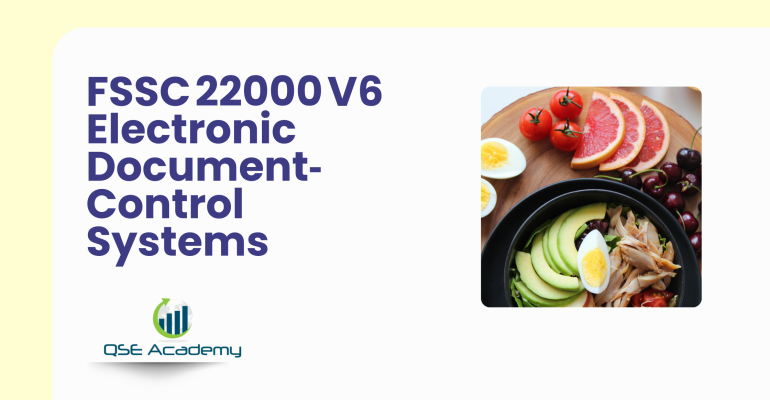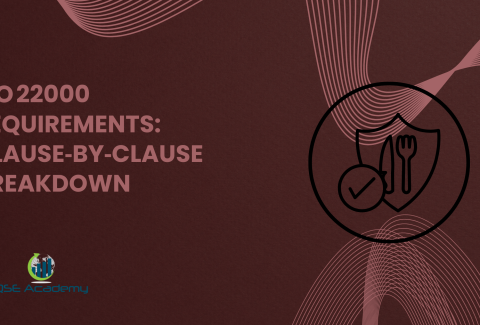FSSC 22000 V6 Electronic Document‑Control Systems
Last Updated on December 23, 2025 by Hafsa J.
Why Document Control Defines FSSC 22000 V6 Success
Ask anyone who’s been through an FSSC audit what caused the most headaches, and they’ll often say one thing: document control.
I’ve seen excellent food-safety systems fail because outdated versions of SOPs were still in use, or because critical records were buried in someone’s email inbox. In FSSC 22000 V6, document control isn’t just a technical requirement — it’s the proof that your Food-Safety Management System (FSMS) is organized, consistent, and trustworthy.
An Electronic Document-Control System (EDCS) can change that. It replaces paper chaos with traceable workflows, built-in approvals, and instant access to the right version of every file.
In this guide, I’ll show you how digital document control supports FSSC 22000 V6 compliance, what features matter most, and how companies are cutting audit prep time by up to 80% with simple, affordable systems.
What FSSC 22000 V6 Requires for Document Control
FSSC 22000 V6 builds on ISO 22000:2018 Clause 7.5 — Documented Information, which sets out a few clear rules:
- Documents must be approved before release.
- Old versions must be prevented from unintended use.
- Information must be accessible where it’s needed.
- Documents and records must be protected against loss or tampering.
An electronic system makes this automatic. Approvals are logged digitally, obsolete versions move to an archive, and everyone sees the latest file in real time.
Pro Tip: Auditors always ask, “How do you control obsolete documents?” If your system auto-replaces outdated versions and locks them to read-only, that’s your best answer.
Common pitfall: Managing files through shared folders without version control. It looks organized — until two people update the same procedure and no one knows which one is valid.
 Components of an Effective Electronic Document-Control System
Components of an Effective Electronic Document-Control System
A well-built system covers everything from creation to retirement. Here’s what a compliant setup should include:
| Function | What It Does | Why It Matters |
|---|---|---|
| Version Control | Tracks each revision automatically | Prevents confusion during audits |
| Role-Based Access | Assigns viewing/editing rights | Keeps integrity and confidentiality |
| Approval Workflows | Automates reviews and sign-offs | Proves management oversight |
| Audit Trails | Logs who changed what and when | Provides traceability |
| Notifications & Alerts | Reminds users of expiring or pending docs | Keeps reviews on schedule |
| Integration with Training & CAPA | Links procedures to competence and corrective actions | Closes the loop on improvements |
Example: A frozen-food manufacturer integrated its SOPs, checklists, and PRP forms into one cloud-based system. When procedures updated, staff received automatic re-training notifications. Their next audit was the smoothest they’d ever had.
Digital Workflows: From Creation to Archiving
Think of document control as a closed loop: every document follows a predictable path.
- Creation – The process owner drafts the procedure.
- Review & Approval – QA and management review for accuracy and compliance.
- Distribution – The approved version becomes available to authorized users.
- Use – Staff apply the current version; training records link to it.
- Revision – Triggered by audit findings, incidents, or updates.
- Archiving – Obsolete versions locked in read-only storage.
Pro Tip: Automate reminders for annual reviews. Nothing undermines confidence like seeing a “last reviewed: 2019” footer during an audit.
Common mistake: Uploading new documents without disabling old ones. That’s how two conflicting instructions end up on the production floor.
Advantages of Electronic Document-Control Systems for FSSC 22000 V6
Once you move from paper to digital, the improvements are immediate.
- No more missing files — everything is indexed and searchable.
- Faster audits — you can trace any SOP or record in seconds.
- Automatic version control — no need for manual signatures or stamps.
- Built-in accountability — e-signatures show who approved what.
- Integration — link SOPs with CAPA reports, PRPs, and training.
Example: A packaging company using an online EDCS reduced audit-prep time from two weeks to two days. Their system pulled every controlled document with a single click.
Pro Tip: Use a dashboard with color-coded version statuses (green = current, yellow = under review, red = obsolete). It’s a small feature that keeps everyone aligned.
Implementing an Electronic Document-Control System in 5 Steps
Transitioning doesn’t have to be complicated. Here’s how most clients succeed:
- Assess Your Current System — List all documents, formats, and storage points. Identify duplicates and uncontrolled versions.
- Choose the Right Platform — Select a solution with secure access, audit trails, and version control. QSE Academy’s QMS platform is one example.
- Map Roles & Approval Flow — Define who creates, reviews, and approves documents.
- Migrate & Validate — Upload current versions, tag them by process, and verify accuracy.
- Train Your Team — Make sure users know how to retrieve and update documents confidently.
Pro Tip: Start with one department (often production or QA) before scaling company-wide. It builds confidence and smooths out technical issues early.
Common pitfall: Over-customizing from day one. Keep it simple — structure and clarity beat fancy dashboards.
Data Security, Backups, and Audit Readiness
FSSC 22000 V6 doesn’t just care about availability — it expects integrity and protection.
An electronic system should guarantee:
- Secure backups (preferably cloud-based and automated)
- Controlled access using user roles or passwords
- Tamper-proof audit trails showing who edited what
- Quick retrieval during internal or external audits
Example: A seafood exporter underwent a remote surveillance audit and provided every requested record online in under ten minutes. Their cloud system logged every approval and version history — the auditor had zero follow-ups.
Pro Tip: Back up your FSMS folder structure weekly and keep one offline copy. Redundancy is part of reliability.
Integrating Document Control with the Rest of Your FSMS
Document control isn’t a standalone tool — it connects every part of your system.
- Training: Link revised SOPs to refresher courses or quizzes.
- Corrective Actions: Attach CAPA reports directly to updated documents.
- Internal Audits: Schedule and store audit checklists within the same system.
- KPIs: Track metrics like review frequency and pending approvals.
Pro Tip: Use automatic cross-linking. When a procedure changes, related forms and checklists should update simultaneously — it’s efficient and error-free.
FAQs — Electronic Document-Control for FSSC 22000 V6
Q1. Can small businesses afford electronic document control?
Yes. Even simple tools like SharePoint or structured Google Drive folders with controlled permissions can meet requirements if managed properly.
Q2. Are cloud-based systems accepted by auditors?
Definitely. FSSC only requires control, security, and accessibility — cloud systems often exceed those expectations.
Q3. How often should documents be reviewed?
At least once a year, or whenever a process, product, or regulation changes.
Conclusion — Bring Your FSSC 22000 V6 System into the Digital Age
Managing your FSMS on paper is like running production with a typewriter. It’s outdated, slow, and risky.
A smart Electronic Document-Control System gives you instant access, transparent approvals, and audit-ready traceability — exactly what FSSC 22000 V6 expects.
At QSE Academy, we help companies replace manual systems with compliant digital frameworks — customized for your scale, process, and certification body.
Whether it’s ISO 9001, ISO 22000, or the cosmetics-focused ISO 22716, I’ve spent my career I’m not here to call myself an expert—I prefer “enthusiast” because I truly love what I do. When I’m not writing about standards, you’ll probably find me playing Piano 🎹, connecting with people, or diving into my next big project💫. I’m an engineer specialized in the food and agricultural industry
make ISO standards less intimidating and more approachable for everyone.
turning complex jargon into clear, actionable steps that businesses can actually use.
There’s something incredibly rewarding about helping people navigate food safety and quality management systems
in a way that feels simple, practical, and even enjoyable.
I have a Master’s in QHSE management and over 12 years of experience as a Quality Manager
I’ve helped more than 15 companies implement ISO 9001, ISO 22000, ISO 22716, GMP, and other standards
My clients include food producers, cosmetics manufacturers, laboratories, and service companies
I believe quality systems should be simple, useful, and efficient.