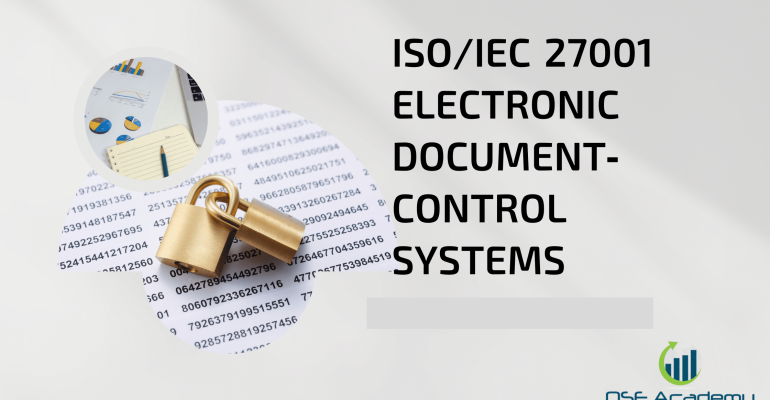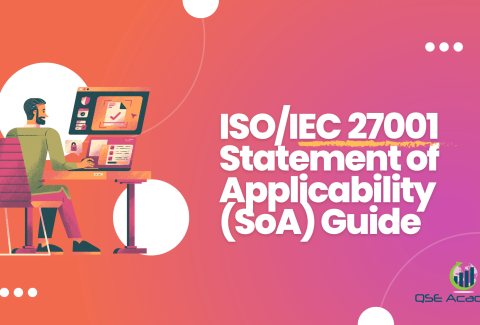ISO/IEC 27001 Electronic Document‑Control Systems
Last Updated on September 30, 2025 by Melissa Lazaro
Introduction
When I help organizations prepare for ISO/IEC 27001:2022, one of the most common pain points is document control. Policies, procedures, records—everyone knows they need to be managed, but the way they’re stored and updated often turns into a mess.
I’ve seen companies walk into audits with three different versions of the same procedure sitting on different drives. Staff don’t know which one is current, and auditors quickly flag it as a nonconformity under Clause 7.5.
That’s why more and more organizations are turning to electronic document-control systems (EDMS). They’re not mandatory under the standard, but they make compliance much easier by providing version history, approval workflows, and audit trails that a manual system can’t match.
Here’s the difference at a glance:
| Manual Document Control | Electronic Document-Control System (EDMS) |
|---|---|
| Risk of multiple versions floating around | Centralized repository with enforced version control |
| Approval signatures often tracked on paper or email | Built-in approval workflows with timestamps |
| Hard to find the latest version quickly | Searchable, with access permissions by role |
| Time-consuming audits due to lack of traceability | Instant audit trails, easier compliance checks |
In this guide, I’ll break down ISO/IEC 27001:2022 requirements for document control, show how electronic systems support them, highlight key features to look for, and share common mistakes to avoid. By the end, you’ll know exactly how to use EDMS to make audits smoother and your ISMS more reliable.
ISO/IEC 27001:2022 and Document Control (Clause 7.5)
The 2022 version of ISO/IEC 27001 makes it very clear: your documented information must be controlled throughout its lifecycle. This isn’t just about keeping files in a folder—it’s about ensuring that every policy, procedure, and record is accurate, available, protected, and up to date.
Clause 7.5 requires organizations to:
-
Create and update documented information with proper review and approval.
-
Control distribution, access, and retrieval.
-
Protect documents from unintended alterations or loss.
-
Retain evidence and records as proof of compliance.
-
Manage versioning so the latest approved version is always available.
When organizations fail here, it almost always shows up in audits as multiple versions of documents, missing approvals, or outdated procedures still in circulation.
Breaking Down Clause 7.5 Requirements
Here’s what the clause says, what it means in plain language, and what it looks like in practice:
| Requirement (Clause 7.5) | Plain-Language Explanation | What Auditors Expect | Example in Practice |
|---|---|---|---|
| Documents must be approved before release | No policy or procedure should go live without sign-off by an authorized person | Signatures (digital or written), approval log, or workflow evidence | A policy in SharePoint with an “approved by CISO on 15 Jan 2024” record |
| Documents must be reviewed and updated when necessary | Policies can’t sit unchanged for years; they must reflect current risks and practices | Version history showing periodic review | Data classification policy reviewed annually and updated when new data type is added |
| Current versions must be available where needed | Staff should always know which is the valid version | Staff accessing one single, controlled repository | HR policy stored in the EDMS, not emailed around as attachments |
| Documents must be protected from loss or unauthorized change | Prevent accidental edits, deletions, or leaks | Access permissions and backups | Finance procedures stored in EDMS with read-only access for staff |
| Records must be retained as evidence of compliance | Show proof of activities like audits, training, and incident handling | Access to historical records, even if superseded | Retaining last 3 years of internal audit reports in the EDMS |
Why This Matters
Document control isn’t just an administrative task. It’s the foundation of consistency and trust in your ISMS. If employees can’t access the correct version of a procedure, controls won’t be applied properly. If auditors can’t trace approvals, they’ll question whether your ISMS is genuinely managed.
In my work, I’ve seen organizations try to manage compliance with a patchwork of emails, shared drives, and paper files. Almost every time, it led to findings like:
-
Staff using outdated procedures.
-
Policies with no evidence of approval.
-
Records missing when auditors asked for them.
By contrast, organizations using electronic document-control systems (EDMS) could demonstrate control in minutes. Auditors asked, “Show me the latest access control policy and who approved it,” and the EDMS log provided instant proof.
Key Point: Clause 7.5 is all about control, traceability, and availability. Manual systems can work in theory, but in practice, electronic systems make compliance more reliable and far less painful.
Why Electronic Document-Control Systems Matter
Many organizations technically meet the requirements of ISO/IEC 27001:2022 Clause 7.5 with manual systems—shared drives, email approvals, even printed binders. But in practice, these approaches quickly break down, especially as the ISMS grows.
I’ve seen companies spend hours during an audit trying to prove which version of a policy was current, or digging through email chains for an approval signature. These issues are not just inconvenient—they can directly lead to nonconformities.
That’s why more organizations are adopting Electronic Document-Control Systems (EDMS). They’re not explicitly required by the standard, but they make compliance much easier and audits far smoother.
Challenges with Manual Document Control
-
Version confusion: Multiple versions of a document end up circulating, and staff don’t know which one to follow.
-
Approval chaos: Approvals are often tracked through email, which is hard to prove during an audit.
-
Access issues: Some employees can’t access the documents they need, while others have too much access.
-
Audit headaches: Retrieving historical versions or evidence takes hours instead of minutes.
-
Human error: Accidental deletions or edits happen more often with shared folders.
Real Example:
A mid-sized engineering firm failed an audit when the auditor discovered three versions of the access control procedure on the company’s shared drive. Employees in different offices were following different versions. The finding was marked as a major nonconformity because document control was ineffective.
Benefits of Electronic Document-Control Systems
An EDMS directly addresses these pain points by automating control and traceability. Key benefits include:
-
Centralization: One single source of truth for all controlled documents.
-
Version control: Automatic tracking of revisions, with clear version history.
-
Approval workflows: Built-in processes for review and approval, with audit trails.
-
Access control: Role-based permissions ensure only authorized users can edit.
-
Search and retrieval: Quick access to current versions and archived records.
-
Audit readiness: Logs and history provide instant proof of compliance.
Real Example:
A healthcare organization moved from shared folders to SharePoint with customized approval workflows. During audit, the auditor asked for the latest incident response procedure and its approval history. The compliance manager pulled it up in less than two minutes, with logs showing version history, approver name, and date. The auditor noted this as a best practice in the audit report.
Why This Matters for ISO/IEC 27001:2022
Electronic systems don’t just make your life easier—they demonstrate to auditors that your ISMS is mature and well-controlled. When evidence is consistent, traceable, and instantly retrievable, it signals that the organization takes document management seriously.
In short: manual systems can pass, but electronic systems prove control.
Key Features of an ISO/IEC 27001-Compliant EDMS
Not every document system qualifies as compliant under ISO/IEC 27001:2022 Clause 7.5. To support certification, your EDMS needs to do more than just store files—it must actively enforce control, traceability, and availability.
Here are the must-have features an EDMS should provide to support ISO compliance:
1. Version Control and History
-
Why it matters: Staff must always know which version of a document is current, and auditors need to see revision history.
-
What it looks like in practice:
-
Automatic version numbering (v1, v2, v3).
-
Ability to roll back to previous versions.
-
Visible “current version” indicator.
-
-
Example: In SharePoint, when a procedure is updated, the system automatically archives the old version but makes only the approved version visible to users.
2. Approval Workflows
-
Why it matters: ISO/IEC 27001 requires documented information to be approved before release.
-
What it looks like in practice:
-
Built-in workflows for review and approval.
-
Digital signatures or timestamps showing who approved and when.
-
-
Example: In Confluence with an add-on workflow, a new security policy goes through “Draft → Review → Approved” stages, with logs showing the approver’s name and date.
3. Role-Based Access and Permissions
-
Why it matters: Only authorized staff should edit or approve documents, while others may only view.
-
What it looks like in practice:
-
Different roles: Admin, Editor, Viewer.
-
Access based on departments (HR only sees HR policies, IT sees IT procedures, etc.).
-
-
Example: In an EDMS, HR procedures are editable only by HR managers, but viewable by all employees.
4. Retention and Disposal Rules
-
Why it matters: ISO/IEC 27001 requires records to be retained for evidence and disposed of securely when no longer needed.
-
What it looks like in practice:
-
Automated retention schedules (e.g., keep audit logs for 3 years).
-
Secure deletion or archiving functions.
-
-
Example: Training records automatically archived after 3 years but still retrievable for audits.
5. Search and Retrieval
-
Why it matters: Auditors often ask staff to find a policy or record on the spot. Quick retrieval demonstrates control and awareness.
-
What it looks like in practice:
-
Search by keyword, document type, or owner.
-
Tagging or metadata for easy filtering.
-
-
Example: During an audit, an employee quickly retrieves the “Incident Response Procedure” by typing “incident” in the EDMS search bar.
6. Audit Trails and Activity Logs
-
Why it matters: You must prove who created, reviewed, modified, or approved documents.
-
What it looks like in practice:
-
Automatic logs showing user actions with timestamps.
-
Exportable activity reports for auditors.
-
-
Example: An auditor requests evidence of approval for the last ISMS policy update. The EDMS shows: “Approved by CISO, 02/05/2024, Document Version 3.2.”
Quick Summary Table
| Feature | Supports Clause 7.5 by… | Example in Action |
|---|---|---|
| Version Control | Ensuring only current versions are used | Staff always see approved version in SharePoint |
| Approval Workflows | Requiring documents to be authorized before release | Policy moves Draft → Review → Approved in Confluence |
| Role-Based Access | Preventing unauthorized changes | HR docs editable only by HR managers |
| Retention Rules | Keeping records as evidence and disposing securely | Training records auto-archived after 3 years |
| Search & Retrieval | Making documents available where needed | Staff find “Incident Response Procedure” in 2 clicks |
| Audit Trails | Demonstrating accountability | Logs show who approved and when |
Key Point: A compliant EDMS doesn’t just store documents—it actively enforces control, accountability, and accessibility. That’s exactly what auditors want to see.
Example: Document Lifecycle in an EDMS
One of the easiest ways to understand the value of an Electronic Document-Control System (EDMS) is to look at how it manages the full document lifecycle. ISO/IEC 27001:2022 expects every controlled document—policies, procedures, records—to be created, reviewed, approved, distributed, maintained, and eventually archived or disposed of.
Here’s what that lifecycle looks like in practice:
1. Create
-
What happens: A draft document is created by the process owner (e.g., IT Security drafts the “Access Control Policy”).
-
How EDMS helps:
-
Stores the draft in a controlled space.
-
Tags it as “Draft” automatically.
-
Restricts visibility to editors and reviewers only.
-
-
Risk avoided: Prevents unapproved drafts from being used in daily operations.
2. Review
-
What happens: Subject matter experts or compliance managers review the draft for accuracy and completeness.
-
How EDMS helps:
-
Routes the document to reviewers with built-in workflows.
-
Records comments and suggested changes.
-
Maintains version history automatically.
-
-
Risk avoided: Eliminates informal email chains that lead to lost or conflicting feedback.
3. Approve
-
What happens: Authorized management (e.g., CISO, Quality Manager) formally approves the document.
-
How EDMS helps:
-
Captures digital signatures, names, and dates.
-
Locks the document so only approved content is published.
-
-
Risk avoided: Auditors no longer ask “Who signed this, and when?”—the system logs it.
4. Publish and Distribute
-
What happens: The approved version becomes the official document available to employees.
-
How EDMS helps:
-
Makes the current version visible to all authorized staff.
-
Hides or archives old versions automatically.
-
Sends notifications when critical updates are released.
-
-
Risk avoided: Staff won’t mistakenly follow outdated versions.
5. Use and Maintain
-
What happens: Staff use the document in daily operations. The EDMS ensures it’s always accessible.
-
How EDMS helps:
-
Role-based access ensures only the right people can view or edit.
-
Metadata (tags, categories) makes searching easy.
-
-
Risk avoided: No confusion about where documents are stored or who can change them.
6. Revise
-
What happens: When processes change, the document is updated.
-
How EDMS helps:
-
Tracks revisions and assigns new version numbers.
-
Keeps an audit trail of who changed what and why.
-
Ensures re-approval before release.
-
-
Risk avoided: Staff don’t accidentally use outdated or unapproved revisions.
7. Archive or Dispose
-
What happens: Superseded or expired documents are archived for reference or securely deleted.
-
How EDMS helps:
-
Retains old versions for a defined period (e.g., 3 years).
-
Prevents unauthorized access to obsolete files.
-
Automates secure deletion when retention time is over.
-
-
Risk avoided: Old procedures don’t resurface and confuse staff or auditors.
Document Lifecycle at a Glance
| Lifecycle Stage | What EDMS Does | Risk Avoided |
|---|---|---|
| Create | Stores draft securely, tags as “Draft” | Drafts used in error |
| Review | Routes for feedback, tracks versions | Lost edits, conflicting versions |
| Approve | Logs approvals with names & dates | Missing approval evidence |
| Publish | Makes only approved version visible | Staff using old versions |
| Use & Maintain | Role-based access, searchable | Unauthorized changes, lost files |
| Revise | Tracks revisions, re-approval needed | Outdated policies in use |
| Archive/Dispose | Retains old versions, deletes securely | Old documents causing confusion |
Key Point: The lifecycle approach is what auditors look for. They don’t just want to see a policy—they want proof that it was created, approved, updated, and controlled throughout its entire lifespan. An EDMS gives you that proof instantly.
Common Mistakes When Implementing EDMS for ISO/IEC 27001
Adopting an Electronic Document-Control System (EDMS) can transform how you manage compliance, but only if it’s implemented correctly. I’ve seen many organizations invest in the right tool, yet still face nonconformities because of how they set it up or used it.
Here are the most frequent mistakes:
1. Over-Customizing the System
-
What happens: Companies try to build highly complex workflows with dozens of approval steps and custom fields. The result? Staff avoid the system because it’s too time-consuming.
-
Audit impact: Auditors find employees using “shadow” copies outside the EDMS. That’s a direct nonconformity under Clause 7.5.
-
How to avoid: Keep workflows simple—Draft → Review → Approve → Publish. Add complexity only if it matches real business needs.
2. Not Aligning EDMS with the Documented Procedure
-
What happens: ISO/IEC 27001 requires you to define how documents are controlled in your Documented Information Procedure. If your EDMS workflows don’t match that procedure, auditors will see a gap.
-
Audit impact: The auditor asks, “Does this system reflect your procedure?” If the answer is no, you’ll be marked down for inconsistency.
-
How to avoid: Update your documented procedure when you implement an EDMS—or configure the EDMS to follow the procedure exactly.
3. Poor Training and Change Management
-
What happens: Employees are given access to the EDMS but no real training. They keep storing documents on personal drives or emailing drafts around.
-
Audit impact: When auditors interview staff, they discover inconsistent practices—some follow the EDMS, others don’t.
-
How to avoid: Run awareness sessions. Show employees where to find current documents and why the EDMS must be used.
4. Allowing Multiple Storage Locations
-
What happens: Even after adopting an EDMS, old habits persist. Documents are scattered across shared drives, email attachments, and the new system.
-
Audit impact: Auditors struggle to determine the “single source of truth.” Nonconformity raised for lack of control.
-
How to avoid: Enforce a strict rule: all controlled documents must be stored in the EDMS—nowhere else.
5. Failing to Use Retention and Disposal Features
-
What happens: Old, obsolete documents remain visible in the system without clear archiving or deletion.
-
Audit impact: Auditors find staff accessing outdated policies, leading to confusion and nonconformities.
-
How to avoid: Configure retention schedules. Ensure only the latest approved versions are visible to end users.
Real Example
I worked with a manufacturing company that purchased a dedicated EDMS but left their old shared drives active. During audit, the auditor pulled up two conflicting versions of the same work instruction—one from the EDMS, one from the shared drive. The auditor issued a major nonconformity, citing ineffective document control. After that, the company locked down shared drives and trained staff to use only the EDMS.
Key Point: An EDMS is only as strong as the processes and habits behind it. If people bypass it or if it doesn’t align with your ISMS procedures, you’ll still fail audits. Simplicity, alignment, and training are the real keys to success.
How to Select and Implement an EDMS for ISO/IEC 27001
Choosing the right Electronic Document-Control System (EDMS) is not about buying the flashiest software. It’s about finding a tool that supports ISO/IEC 27001:2022 Clause 7.5 requirements while fitting your organization’s size, workflows, and culture. Implementation is just as important—if the system is misaligned or not adopted by staff, it won’t deliver compliance.
Step 1. Map Your Document Landscape
-
What to do: Identify what types of documents you need to control: policies, procedures, records, logs, training evidence, etc.
-
Why it matters: An ISMS in a fintech company may produce thousands of records a year, while a small consultancy may only manage a few dozen policies.
-
Pitfall: Buying a heavyweight GRC system when all you really need is a well-configured SharePoint library.
Step 2. Define Workflow Requirements
-
What to do: Document how documents should move through their lifecycle—draft, review, approval, publishing, revision, archiving.
-
Why it matters: ISO requires proof of approval, versioning, and availability. Your EDMS should enforce this automatically.
-
Example: A “two-step approval” for policies (manager + CISO) might be sufficient. No need to design a 6-stage workflow that slows everything down.
Step 3. Select the Platform
-
Options to consider:
-
Microsoft SharePoint / Teams – popular for organizations already in Microsoft 365.
-
Confluence with add-ons – flexible for tech-oriented teams.
-
Dedicated EDMS or QMS tools (e.g., M-Files, MasterControl) – useful for highly regulated industries.
-
Google Workspace with strict permissions – acceptable for SMEs if configured properly.
-
-
Pro Tip: Pick a platform your team already uses. Adoption is smoother when the EDMS doesn’t feel like “yet another system.”
Step 4. Configure for ISO/IEC 27001 Compliance
-
What to include:
-
Version numbering and auto-history.
-
Role-based access (owner, editor, viewer).
-
Approval workflows with logs.
-
Retention rules (e.g., keep training records for 3 years).
-
-
Pitfall: Leaving default settings unchanged. For example, if everyone can “edit” documents, you don’t have control.
Step 5. Train and Communicate
-
What to do: Run awareness sessions explaining:
-
Where documents live now.
-
How to request changes.
-
How to find the current version.
-
-
Why it matters: Even the best EDMS fails if employees still email procedures around.
-
Real Example: A SaaS company introduced Confluence workflows but didn’t train staff. Half the team still stored drafts on desktops. The auditor spotted inconsistencies → minor nonconformity. Training fixed it.
Step 6. Monitor and Improve
-
What to do: Periodically review EDMS use in management reviews. Check logs, approval records, and staff feedback.
-
Why it matters: ISO/IEC 27001 requires continual improvement. If staff find the EDMS clunky, they’ll bypass it.
-
Pro Tip: Start with critical ISMS documents (e.g., policies, risk assessments) before rolling out EDMS to every corner of the business.
Quick Implementation Roadmap
| Step | Action | Pitfall to Avoid |
|---|---|---|
| 1. Map documents | Identify policies, procedures, records | Ignoring low-volume areas like training evidence |
| 2. Define workflows | Draft → Review → Approve → Publish → Archive | Designing over-complicated approvals |
| 3. Select platform | Choose based on size, tools, industry | Buying tools no one will use |
| 4. Configure | Set permissions, versioning, retention | Leaving “edit for all” enabled |
| 5. Train staff | Awareness sessions, onboarding | Assuming staff will “figure it out” |
| 6. Monitor & improve | Management review, usage checks | Treating EDMS as “set and forget” |
Key Point: The best EDMS is the one that fits your business context, enforces ISO requirements by default, and is actually used by staff. Simplicity, alignment, and adoption matter more than flashy features.
FAQs (Strengthen Trust & Address User Intent)
Q1. Is an electronic system mandatory for ISO/IEC 27001:2022?
No. The standard only requires that documented information is controlled (Clause 7.5). In theory, you could use paper binders or shared drives. But in practice, electronic systems make it far easier to demonstrate version control, approvals, and traceability. For organizations with more than a handful of documents, auditors strongly prefer an EDMS.
Yes. These platforms can absolutely meet ISO/IEC 27001:2022 requirements—if configured correctly. You’ll need to set up versioning, approval workflows, and permissions. A poorly managed shared drive is not enough, but a properly configured SharePoint or Confluence system is commonly accepted by auditors.
Q3. How do auditors check document control?
Auditors typically test three things:
-
Currency – Are staff using the latest version of a policy or procedure?
-
Approval evidence – Can you show who approved the document and when?
-
Traceability – Can you retrieve older versions or records to show history?
If you can demonstrate these points quickly with your EDMS, you’ll satisfy Clause 7.5 requirements.
Conclusion (Reaffirm Authority & Prompt Action)
Effective document control is one of the first things auditors look at when assessing your ISMS, and for good reason—it’s the backbone of consistency. Under ISO/IEC 27001:2022 Clause 7.5, organizations must ensure that documented information is current, approved, traceable, and protected.
While manual systems can meet the requirement in theory, in practice they create risks: duplicate versions, lost approvals, and wasted audit time. An Electronic Document-Control System (EDMS) solves these issues by providing automated versioning, approval workflows, access control, and audit trails—all of which make compliance smoother and more reliable.
From my experience, the organizations that succeed are those that treat their EDMS as more than a storage tool. They align it with their ISMS procedures, keep it simple enough for staff to actually use, and maintain it as a living system. The result? Fewer audit findings, stronger operational control, and more confidence across the business.
Next Step: If your organization is still relying on shared drives or email approvals, it’s time to evaluate an EDMS. Start by mapping your document types, defining simple workflows, and piloting an electronic system for your most critical ISMS documents. To speed things up, you can also adopt a document-control procedure template designed for ISO/IEC 27001:2022 and tailor it to your context.
Melissa Lavaro is a seasoned ISO consultant and an enthusiastic advocate for quality management standards. With a rich experience in conducting audits and providing consultancy services, Melissa specializes in helping organizations implement and adapt to ISO standards. Her passion for quality management is evident in her hands-on approach and deep understanding of the regulatory frameworks. Melissa’s expertise and energetic commitment make her a sought-after consultant, dedicated to elevating organizational compliance and performance through practical, insightful guidance.